GraphEditor - Label Mappings Tab
GraphEditor - Label Mappings Tab
This section contains a short guide on the options in the Label Mappings tab of the graph editor.
A graph editor you created in PoolParty will have a couple of label mappings already present by default.
These mappings determine, which properties are visible in your graph editor's table, in the GraphEditor - Search & Edit Tab tab and where, in the order of the table columns.
In this example you see the URI for the RDF specification of 'preferred label' mapped to the actual label in your editor. The labels you use here for each URI are entirely up to your choice.
This document describes the options available in the Label Mappings tab.
You find information on how to edit existing mappings here: GraphEditor - How to Edit a Label Mapping.
In the Label Mappings tab you have the following options:
Add a new mapping:GraphEditor - How to Add a Label Mapping.
Edit the label of an existing mapping: GraphEditor - How to Edit a Label Mapping.
Delete the whole mapping: GraphEditor - How to Delete a Label Mapping.
Reorder the existing mappings: GraphEditor - How to Reorder Existing Label Mappings.
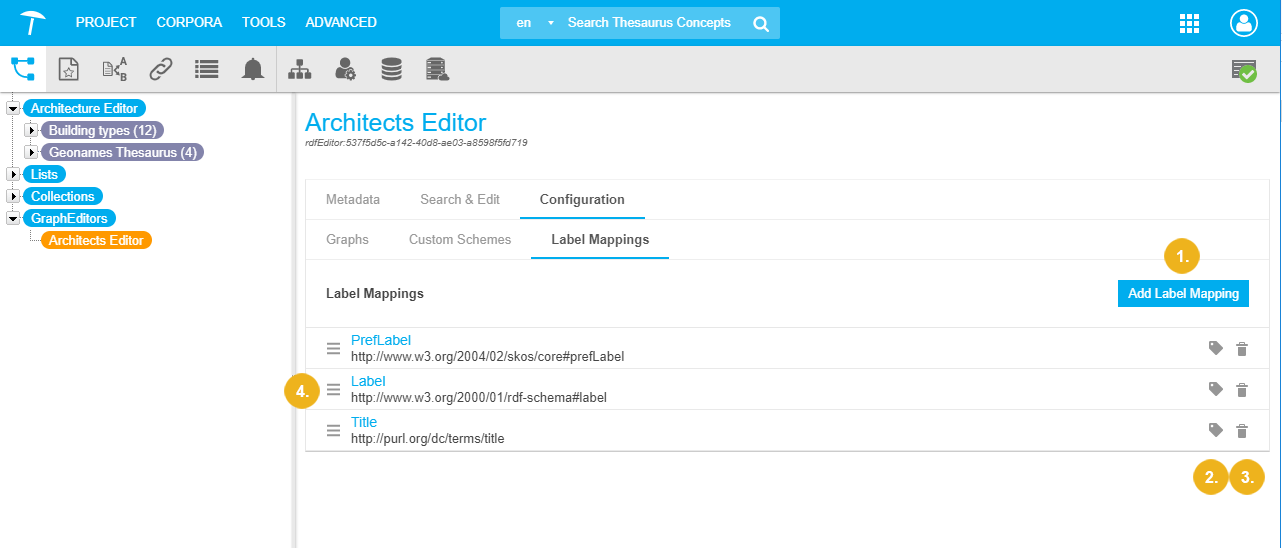 |