Ontologies Details View
Ontologies Details View
This section contains a short guide on the Details View of ontologies.
You can access the Details View of ontologies using the Ontology Management.
The Details View for Core Ontologies and Custom Ontologies is basically the same. Except that core ontologies cannot be modified or extended.
Details View of a Core Ontology
Open the Ontology Management by clicking its icon in the toolbar.
Find the Core Ontologies node inside the Ontologies node. Expand it and click on one ontology's node to activate it.
You can expand each ontology's node to display the classes, relations and attributes that are part of it.
In the Details View on the right, you see the following buttons:
Export
Allows to export the ontology.
Disable
Allows to disable the ontology and that way remove it from this PoolParty server.
In the Statistics section (4) you see the numbers of classes, relations and attributes that are part of this ontology.
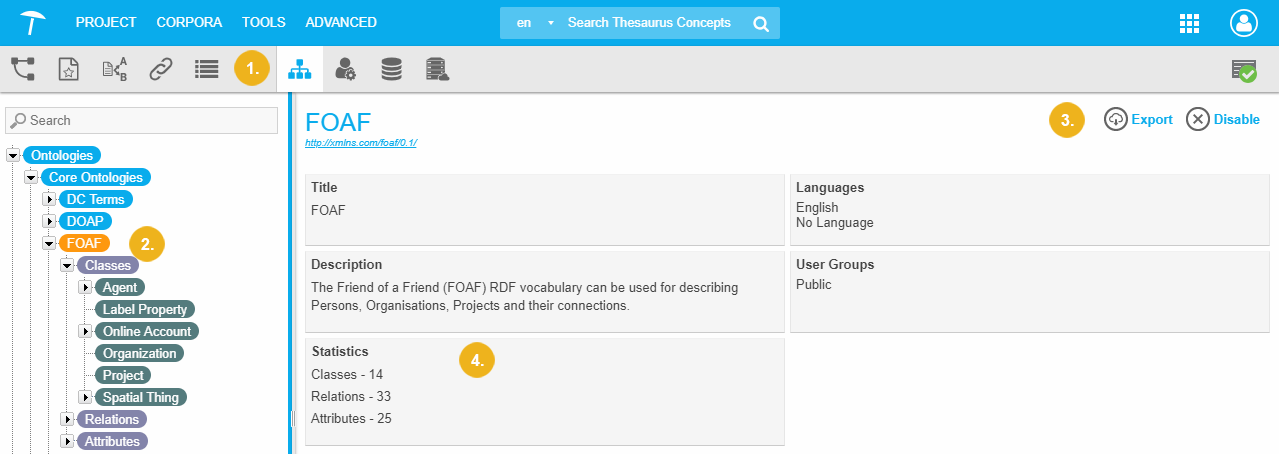 |
Details View of a Custom Ontology
Open the Ontology Management by clicking its icon in the toolbar.
Find the Custom Ontologies node inside the Ontologies node. Expand it and click on one ontology's node to activate it.
As is the case with all ontologies and custom schemes in PoolParty, you can expand their node to display and access their classes, relations and attributes.
In the Details View on the right, you see the following buttons:
Export
Allows to export the ontology.
Delete
Allows to delete the ontology.
Create Scheme.
Allows to create a custom scheme from the ontology.
Publish/Unpublish
Allows to publish or unpublish the ontology.
Since this is the Details View of a custom ontology, you can also edit the following sections
Title
Description
You can create new classes, relations or attributes using the Add icons in the Statistics section.
You can adapt the available languages for your ontology.
You can adapt the user groups for your ontology.
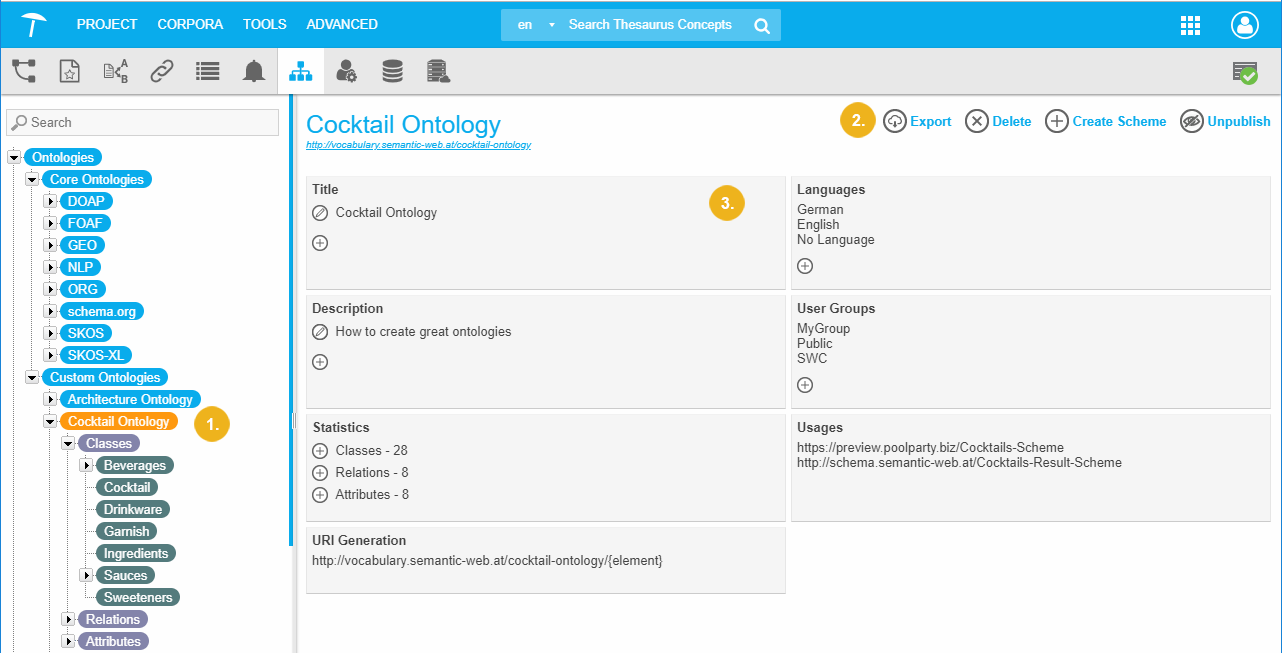 |