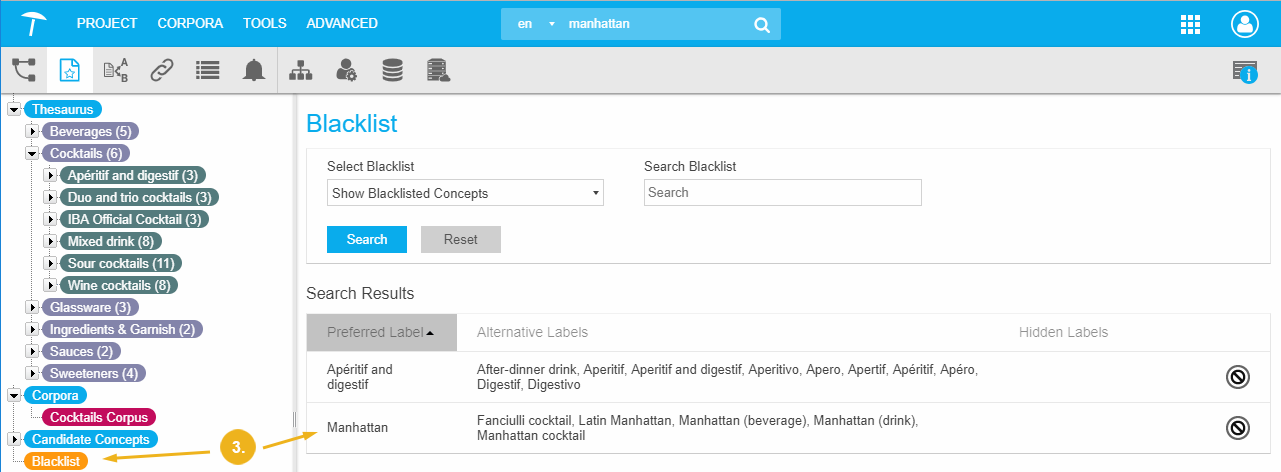Concept Details - Add a Concept to the Blacklist
Concept Details - Add a Concept to the Blacklist
This section contains a short guide on how to add a concept to the Blacklist from its Details View.
The Blacklist in PoolParty serves to exclude concepts you add to it from the extraction process. Details find in this topic: Blacklist Concepts and Terms
Follow these steps to add a concept to the blacklist using the Details View button:
In the Concept Details View, click the Add to Blacklist button.
The button changes its icon and text to Remove from Blacklist.
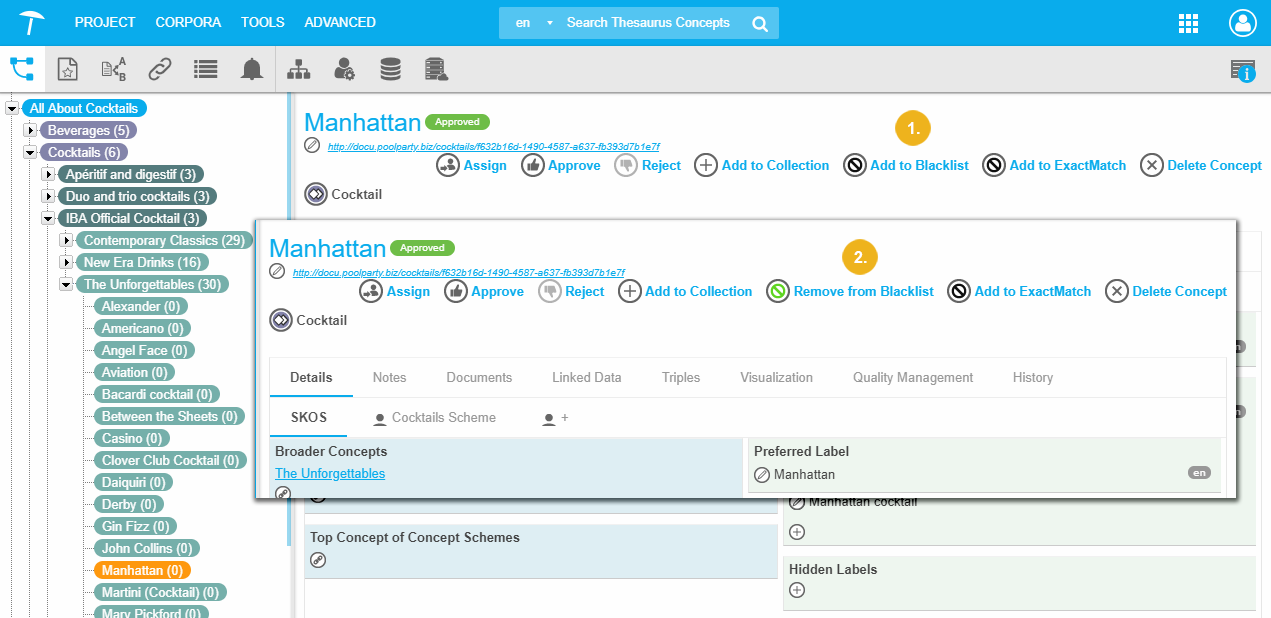
Click Remove from Blacklist to remove the concept from the blacklist.
Open the Corpus Management to find the Blacklist node and the concept you just added there. Details about using the Blacklist find here: Access the Blacklist - Available Options