How to Access the PoolParty Notifications Tree
How to Access the PoolParty Notifications Tree
This section contains a short guide on how to access in the Notifications Tree in PoolParty.
The Notifications Tree in PoolParty is displayed when you have accessed the Notifications Dashboard.
In your opened PoolParty project, open the Notifications Dashboard by clicking its icon in the toolbar.
On the left you now find the Notifications Tree, with the parent node Notifications and below it the Webhook node. Small numbers in parenthesis display the number of configured notifications.
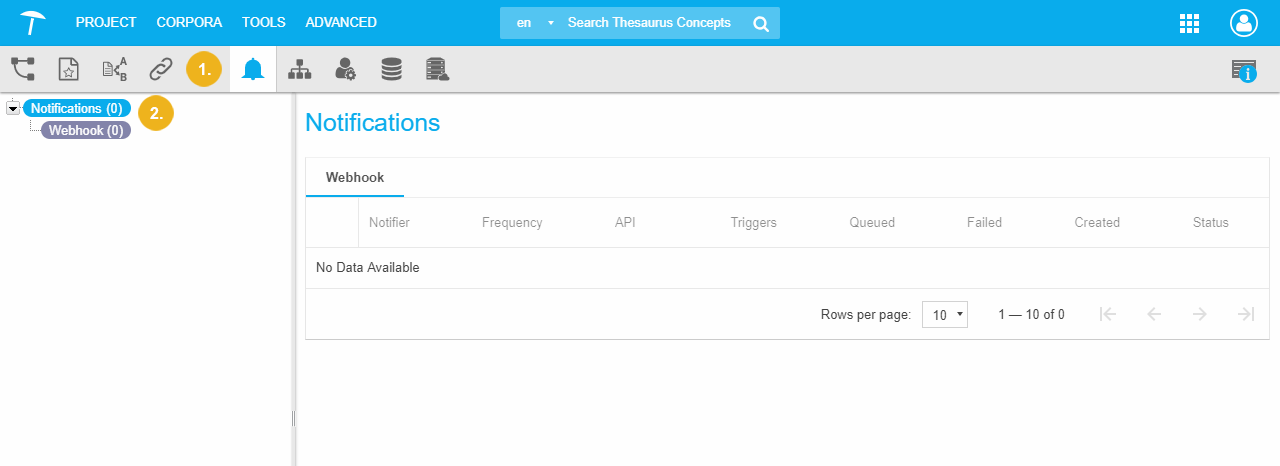 |
Note
Notifications are project dependent in PoolParty, so what you see here depends on the project you opened.
It contains the following nodes:
Notifications (opens by default): in the Details View to the right you will see a list of all notifications that have been configured for that project and their statistics. Here you can expand trigger settings and edit them for each notification.
Webhook: so far PoolParty provides webhook HTTP callbacks, so this node will display all notifications below it that you configured for this project. From here you can also access additional editing options for each.
Details find in this topic: