Edit the Display Settings
Edit the Display Settings
This section contains a short guide on how to edit a user's Display Settings, namely SKOS View options, the time zone and the welcome screen.
To edit the Display Settings, in the Display Settings tab change the following settings as desired:
The SKOS View setting determines the view set for the SKOS tab in the details view of a concept.
From the SKOS View drop down choose between Basic or Advanced mode.
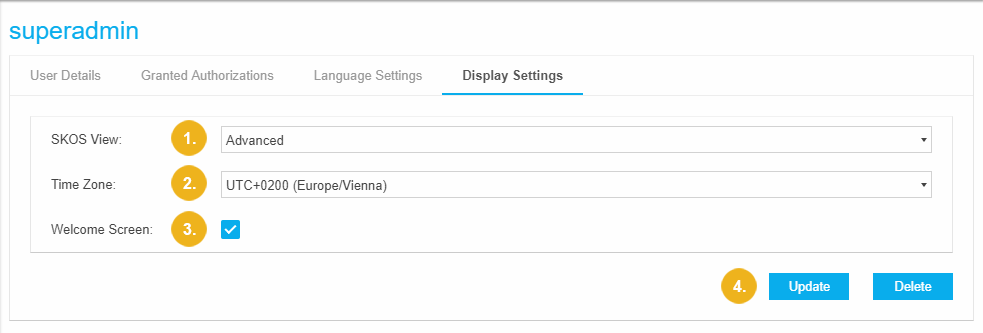
The Time Zone setting determines, which time zone is selected by default in the date/time custom scheme attributes this user assigns to concepts.
The Welcome Screen check box determines, if the user will see the default PoolParty welcome screen to create a new project when logging in.
Click Update to save any changes you made.