How to Access a Graph Editor
Abstract
How to Access a Graph Editor
This section contains a short guide on how to access an existing graph editor in PoolParty.
These steps presuppose that you have created a graph editor at least once in PoolParty. By default the node GraphEditors is empty.
In your opened PoolParty project, find the node GraphEditors.
Expand the node to display the existing graph editors. Click the graph editor's node of the graph editor you want to edit.
On the right you will see the Metadata tab open by default.
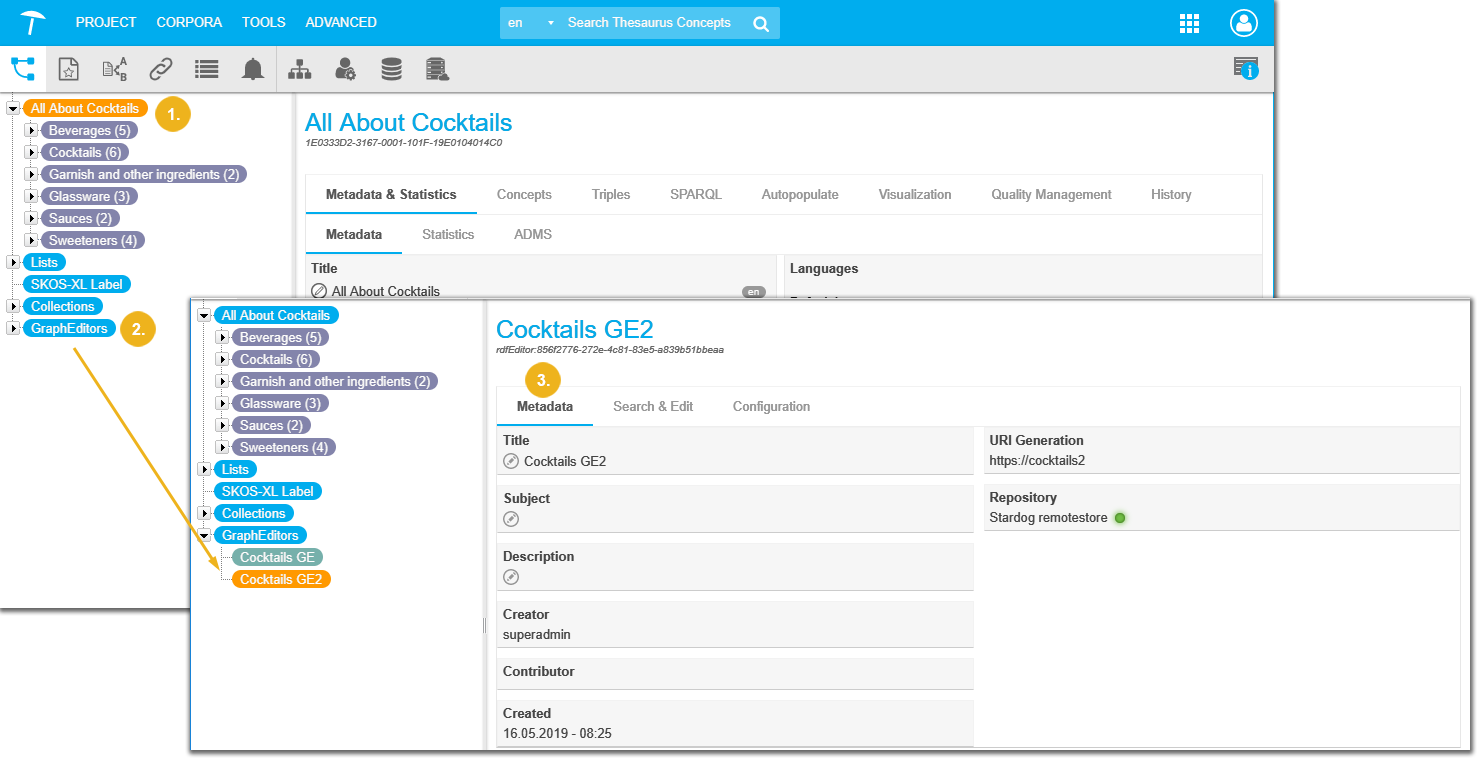 |