Define a Project Specific User Role for a User
Define a Project Specific User Role for a User
This section contains a short guide on how to grant project-dependent permissions by assigning a project-specific role for a user.
User roles and user groups determine the access and editing permissions for a PoolParty project. Apart from a global user role and their permission, you can also assign a project-dependent user role to the user.
To grant a project dependent user role to a user, follow these steps:
Open the User Administration using the icon in the toolbar.
Below the User Administration node, find the node Project Administration: project name. Expand it to see the Project Users node.
Note
The Project Administration: project name is only visible when your PoolParty project is open.
Select a user from the list of users to edit and to activate the respective node.
In the User Details tab, go to the Project Role section. Click in the Current Project Role dropdown list, and select the desired role.
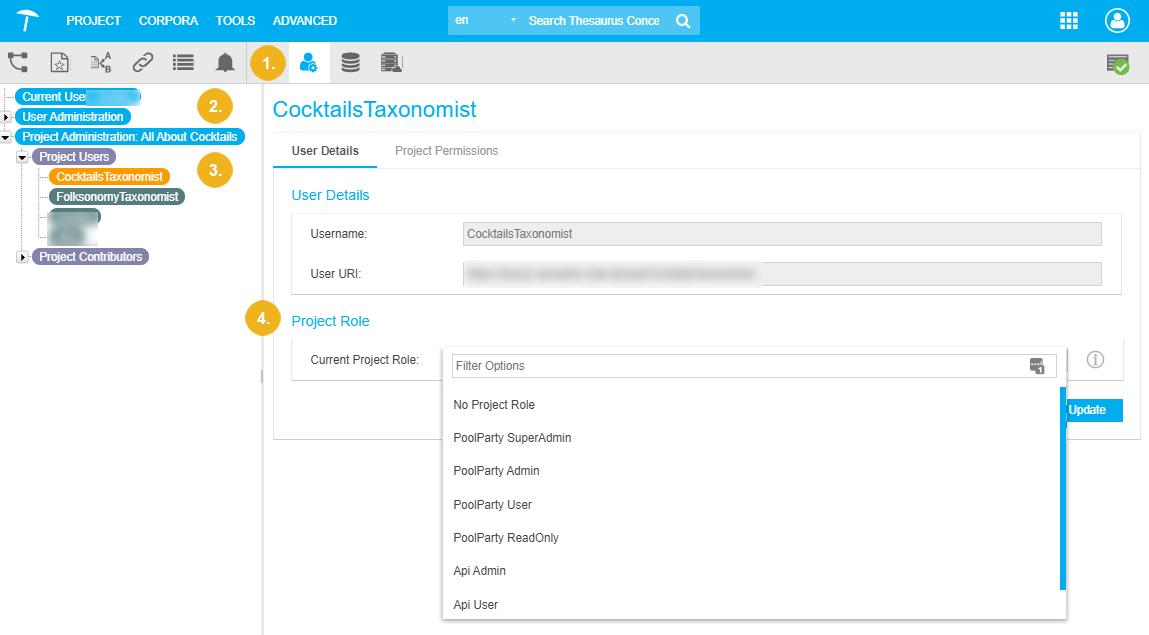
Click Update.
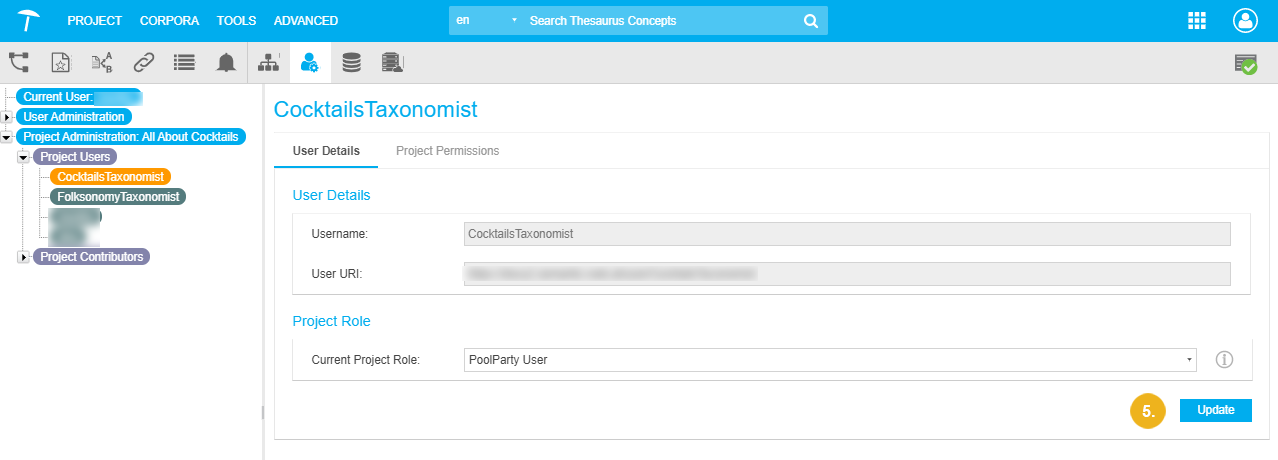
Details on roles and permissions find here: