Access User Groups in PoolParty
Abstract
Access User Groups in PoolParty
This section contains a short guide on how to access the Groups node to manage user groups in PoolParty.
To manage user groups and to check on their members, use the User Administration in PoolParty.
In order to access the Groups node, follow these steps:
Open the User Administration by clicking its icon in the toolbar.
Expand the User Administration node. Beneath it, find and activate the Groups node.
On the right, the Details View for user groups is displayed and all existing user groups are listed.
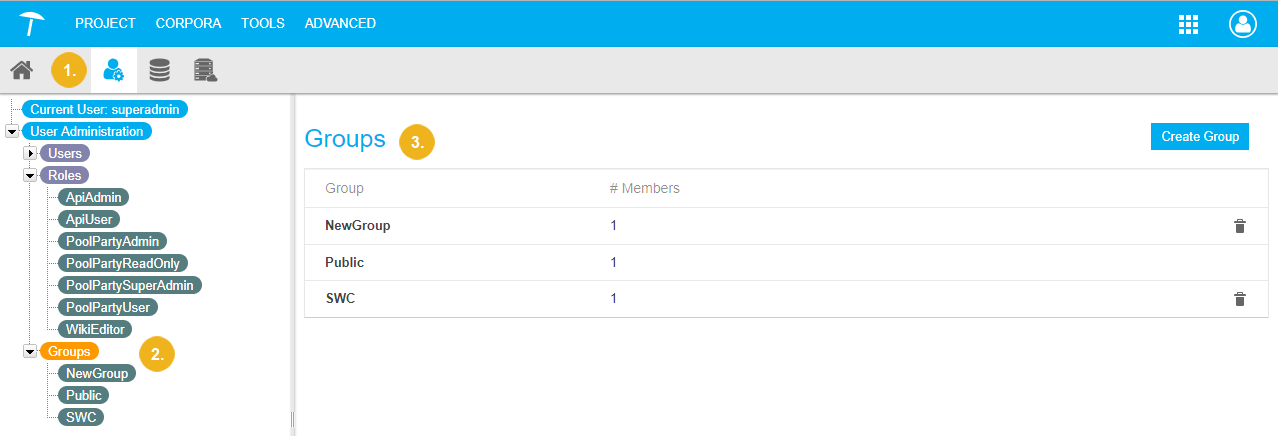 |
Note
Editing a user's roles and groups is covered in this topic: How to Edit a User's Roles and Groups