Web Service Method: Import Project Data
Web Service Method: Import Project Data
Description |
|---|
Import RDF into the PoolParty project. The format of the RDF data has to be denoted in the Content-Type header. |
Note
This service is an equivalent to the user interface functionality Importing a Project or Concept Scheme in RDF Format. Find more information here: Prerequisites for Importing non-PoolParty SKOS Thesauri.
Imports that are performed with this method are not reflected in the PoolParty History or in the Approval Workflow. Therefore consider alternatives, as for example more fine granular services like Web Service Method: Add Literal to a Concept or Concept Scheme, Web Service Method: Add Relation Between Two Concepts, Web Service Method: Update Literal of a Concept or Concept Scheme, etc.
URL: /PoolParty/api/projects/{project}/import
Request
Supported Methods |
|---|
POST |
Select the format of the RDF data that is sent via call, for example text/turtle
Note
Find a list of content-type headers for all supported serialization formats here: RDF Serialization Formats
Path Variables
Variable | Comment |
|---|---|
| The UUID or the URI supplement (textual identifier) of the project to be used. |
Parameter | Comment | Type | Required |
|---|---|---|---|
overwrite | Project data is cleared before import. At the end, project data will be fully replaced by the imported data set. NoteDefault value is WarningChoosing See also: Importing a Project or Concept Scheme in RDF Format | boolean | false |
| Content Types (has to be provided in the Content-Type header):
| String | false |
importModule | This parameter is only required if you import a non-context supporting format. You can use these PoolParty Project Modules as parameter value. | String | false |
Request Object
RDF data to be imported. A file or rdf raw text can be used for upload.
Response
Returns status 200 when import was performed successfully.
Example
The following screenshots show the usage of the import service using Postman:
1) Usage of header: Content-Type text/turtle
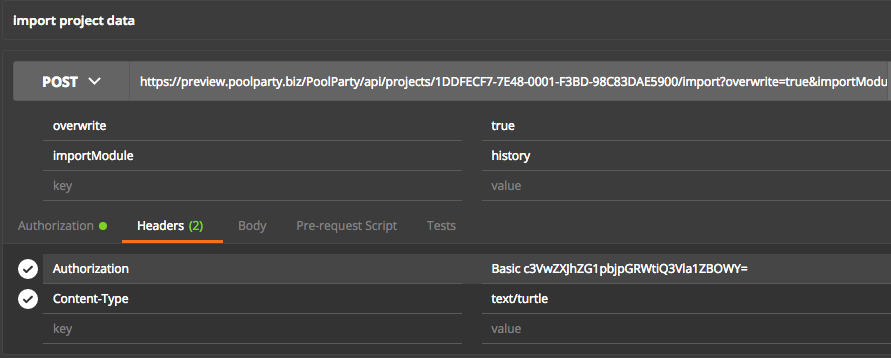 |
2) Selection of file:
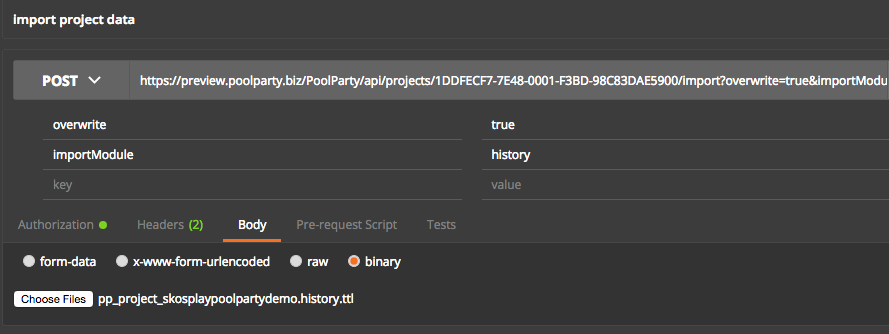 |
or, as alternative use the option to import RDF statements as raw:
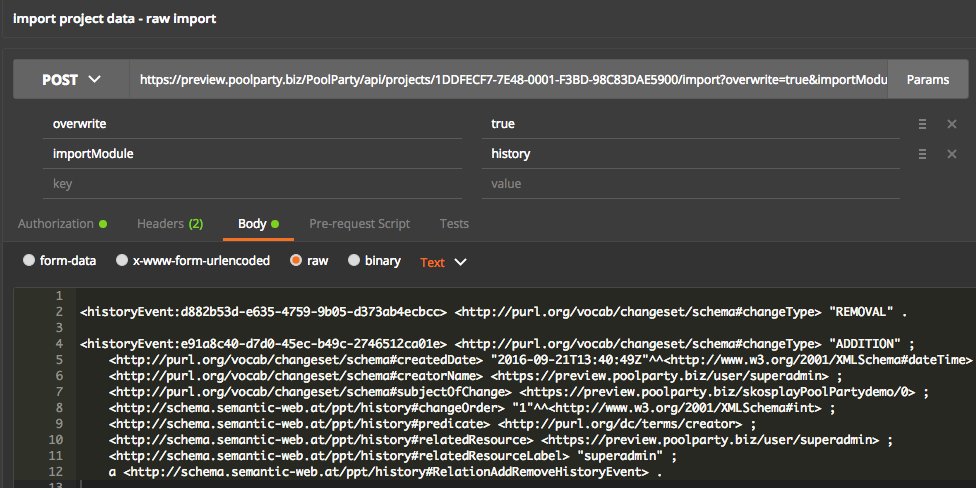 |