Review List of Validation Checks and Trigger Repair Functions
Review List of Validation Checks and Trigger Repair Functions
This page explains the Data Validator's issue checks and available repair functions.
The Data Validator is available in an opened PoolParty project.
This image displays a result list containing the data checks.
Non-compliant data entries are marked with a Reject icon and a short summary and the number of issues found in red letters.
Compliant data entries are marked with an Approval icon.
To use the extended repair functions for this entry, extend it.
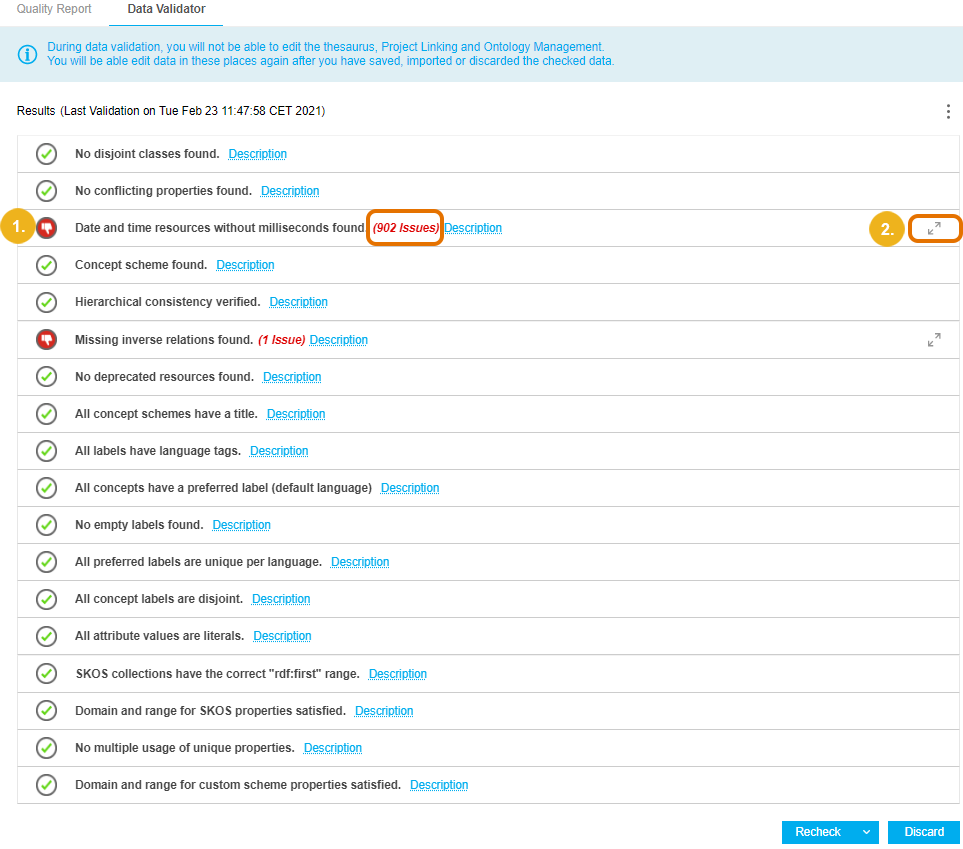
Tip
To display a short help text for each type of check, go to Description.
The Settings let you Enable Tooltips and Enable Copy to Clipboard.
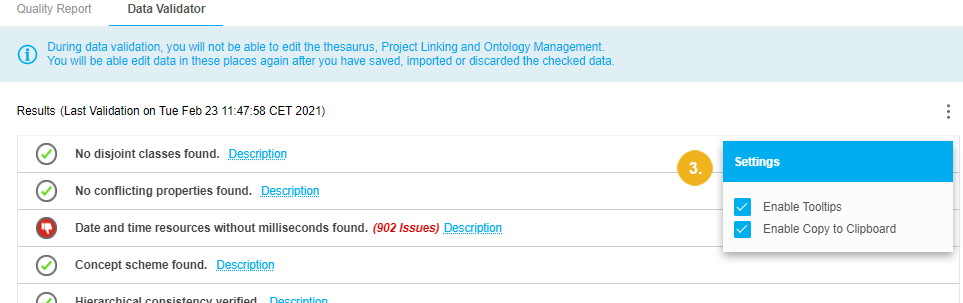
Batch Repair by using the Spanner icon.
Click Resolve All in the Batch Repair.
Click Repair for a single data entry.
You can choose to repair all data in a batch operation or delete all affected data of that particular check, if several rows are being displayed.
For both Repair and Batch Repair the data will be either repaired or deleted.
Note
The Batch Repair option depends on the errors the data validator found. And it might not be available.
Note
There will be no additional confirmation request for you following on this dialogue. Make sure you are ready to delete or convert when using this dialogue's buttons.
Warning
Be aware that you cannot make any changes to your project (e.g. SKOS conversions, concept linking), if you are using the PoolParty Data Validator and have not finalized the import by using Store Repaired Data or cancelling it.
PoolParty in this case will display an error message to that effect.