The Snapshot Dashboard
The Snapshot Dashboard
You can access the Snapshot Dashboard clicking the icon in the Toolbar (1).
The Snapshot Dashboard shows all snapshots available for your projects and also the snapshots available for all system repositories.
You can switch between those two views using the tabs (2).
On the left all projects or all types of system snapshots are displayed (3).
You can search for for example the project you are looking for using the search bar (4). On the right all available snapshots for the selected project or system are displayed (5).
You can restore and download snapshots and also change the snapshot settings.
Note
The Snapshot Dashboard is only available for users with the PoolPartySuperAdmin role.
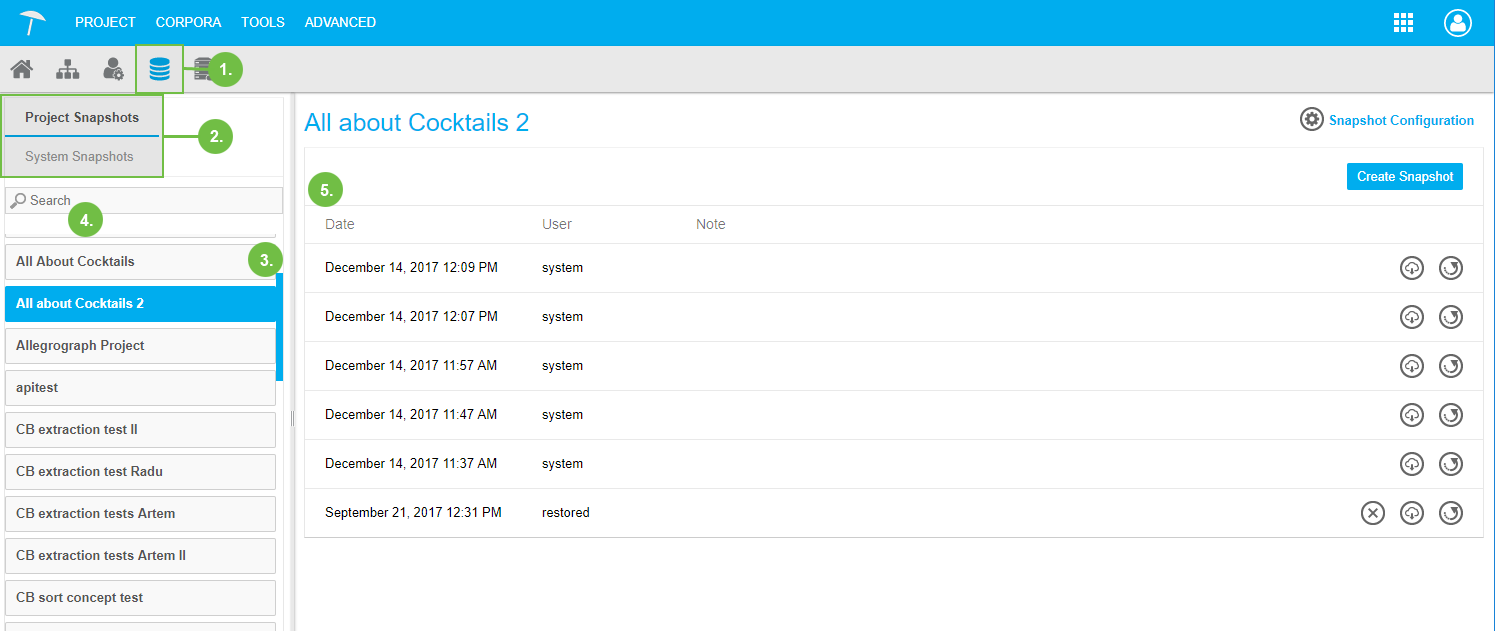 |
You can: