Error Reporting Using Jira
Error Reporting Using Jira
In this section you find a short guide on how to use the error reporting function in PoolParty based on Jira.
You can use Jira as an external system to create Jira issues right inside PoolParty and send them from there, to our help desk, for example.
Note
The Jira reporting functionality is available from PoolParty Enterprise Server level.
Prerequisites for Using the Error Reporting With Jira
A Jira connection configuration in PoolParty's SMC.
An open PoolParty project and an actual error.
How to Send a Jira Issue as Error Report From Inside PoolParty
In the image below you see, what it looks like, when an error occurs and the Jira reporting is triggered:
The Error dialogue opens to ask you, if you want to send a Jira issue. Click Report.
Next the Create Issue dialogue opens, with the most recent log files already attached.
Fill in the respective fields.
Attach a file including data that allows to reproduce the error. (optional)
Click Create to confirm and send the issue.
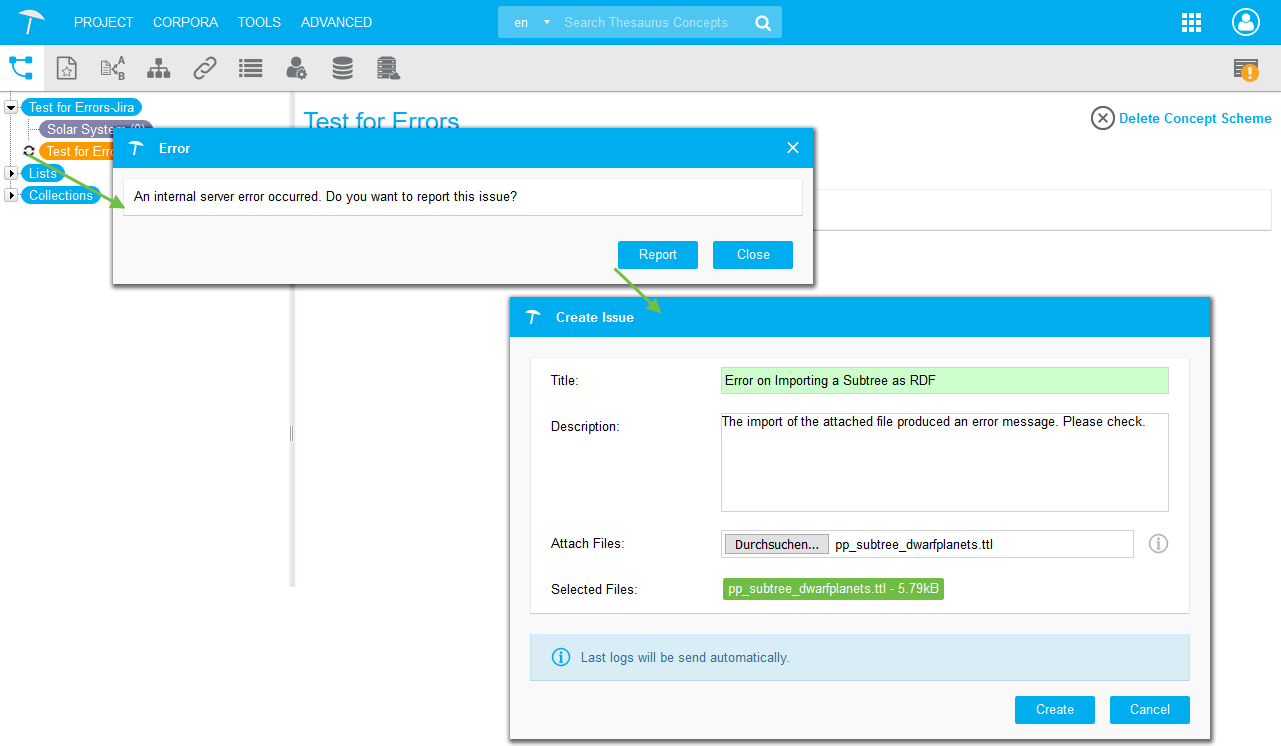 |
test