Copy a DPU Template
Abstract
Copy a DPU Template
This section contains a short guide on how to copy a DPU Template for editing.
Click PIPELINES in the main menu.
On the left in the DPU Templates Tree, select the DPU Template you want to copy.
Click Copy below the Details View.
The DPU template will be copied and placed to the third level of the DPU Template Tree (visible here from a previous copying action).
The new DPU Template is pre-filled with the values of copied DPU template.
Initially its name will have the prefix 'Copy of' + the name of the copied DPU Template.
Your can change this name in the DPU Template Detail dialogue.
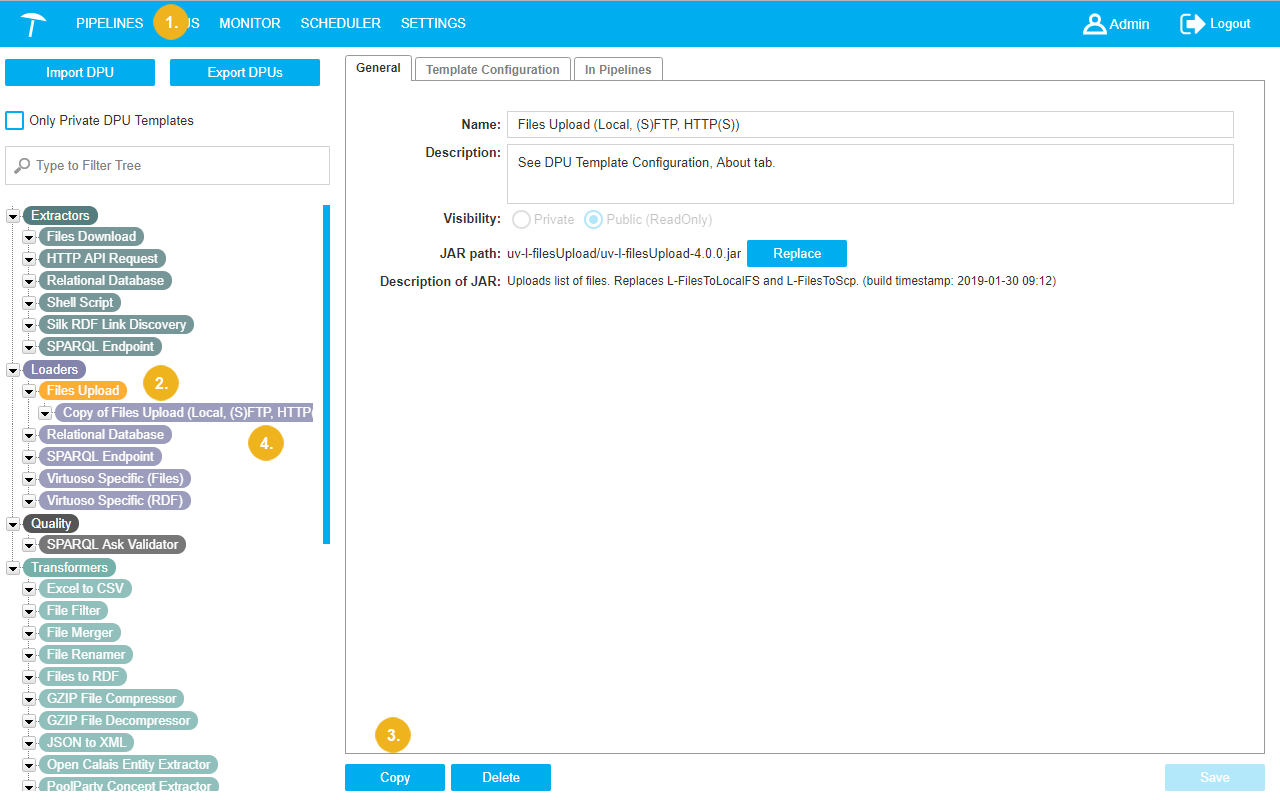 |