Notifications and Webhook Node Details View
Notifications and Webhook Node Details View
This section contains a short guide on the Details View of the Notifications and Webhook node.
On first accessing the Notifications Dashboard (1), the Notifications node (2) is active. Inside the Webhook tab a table listing all notifications is visible. Clicking the Webhook node you will also get the list of defined webhook notifications.
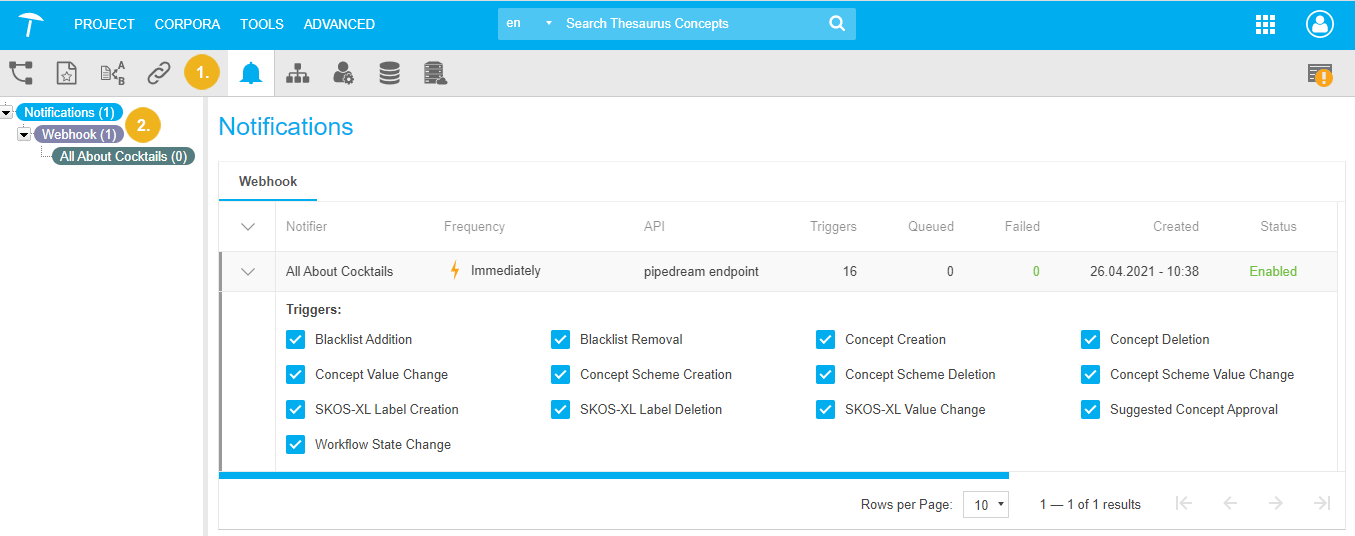 |
You can use the Arrow icon on the left of each (2) to expand the triggers and their check boxes, and edit them here.
Additionally, metadata for each notification is available here, such as the Frequency you configured for the notification, the API used for it, the number of triggers active or the number of notifications that may be queued, depending on the Frequency setting.