How to Set Up a Connection to a Jira Instance
How to Set Up a Connection to a Jira Instance
This section provides a short guide on how to set up a connection to a Jira instance in the Semantic Middleware Configurator.
After you have accessed the Semantic Middleware Configurator (SMC), you find the node External Services on the left in the Hierarchy Tree.
Expand it to find the node Jira.
Double-click the node, the Set Up New External Service dialogue will open.
In the settings section several options are available. Fill out the fields according to the Jira instance's connection values. Details and an example find below.
After you have entered the values, click Create to save your changes.
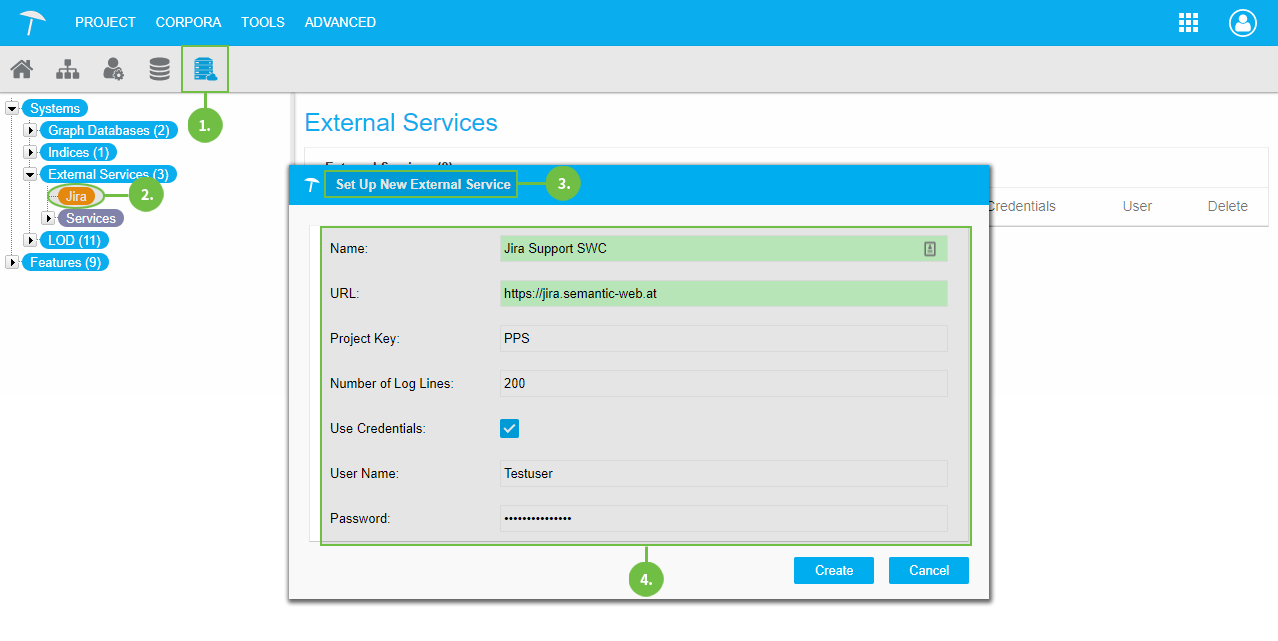 |
Available Options
Name: enter a name of your choice for the configuration here.
URL: the URL at which the Jira instance can be reached online.
Project Key: Jira project key.
Number of Log Lines: Jira log file length, default value: 200 (recommended).
Use Credentials: activate the check box, if you want to use alternative user credentials for remote access.
User Name - Password: enter the values for the credentials to be used.
Note
The setup of a Jira configuration enables you to send Jira issues to the defined Jira instance right out of PoolParty, in case error messages are displayed.
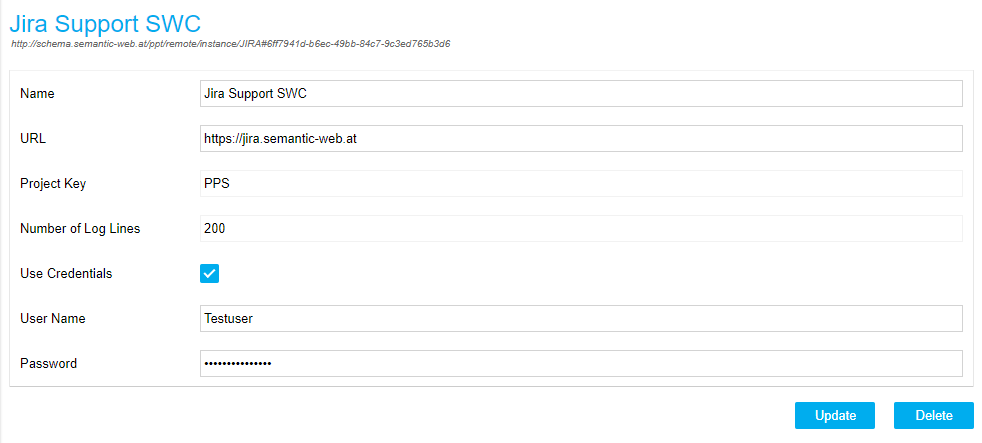 |