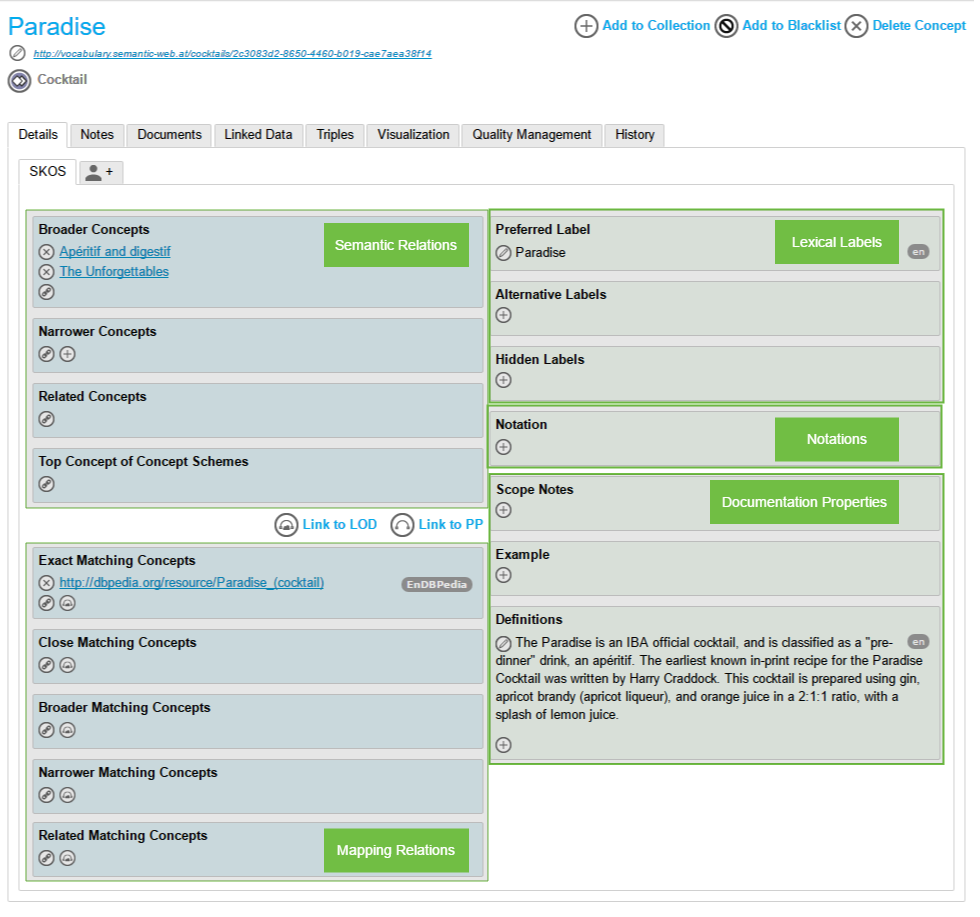Concept Details
Concept Details
The page explains options and information available in a concept's Details View.
To access the Details View of a concept, refer to: PoolParty's Details View
The image below shows the SKOS tab, which opens by default.
Note
For the SKOS tab a Basic view and an Advanced view is available. The views can be set in the user's display settings. See: Display Settings Tab.
In this example we see the Advanced view for the concept 'Paradise'.
The main view for a concept is divided into four areas containing different information:
|
The list below shows all SKOS properties available in the SKOS tab. The properties available in the Basic view are marked with an asterisk (*).
Broader Concepts / Narrower Concepts*
The 'broader' area of a concept's details displays its parent(s), while the 'narrower' area lists all the child concepts.
Related*
All concepts related (in some way) to the current one.
Exact Matching Concepts
Concepts of different concept schemes (thesauri) or linked data which are identical. Default setting for resources mapped to the concept via the linking open data feature of PoolParty.
Close Matching Concepts
Concepts of different concept schemes (thesauri) or linked data which are nearly identical.
Broader Matching Concepts / Narrower Matching Concepts
Concepts of different concept schemes (thesauri) or linked data which have a broader / narrower meaning.
Related Matching Concepts
Concepts of different concept schemes (thesauri) or linked data which are related in some way.
There may be only one preferred label in each language of a concept, while multiple alternative and hidden labels are allowed.
Preferred Label*
The main word or phrase that is used to identify the concept. Each concept must have a preferred label, but not more than one for each language.
Alternative Label*
Other words or phrases used to refer to this concept. This includes synonyms, acronyms, abbreviations, spelling variants and irregular plural/singular forms.
Hidden Label*
Labels that should be hidden for display purposes of the concept, but which still will be used for search operations. These are misspellings or otherwise deprecated terms for a concept.
Scope Note*
A description to clarify the usage and scope of a concept, i.e. information about what is or is not included within its meaning.
Example
An example to illustrate the usage and scope of a concept.
Definition*
A description of the meaning of the concept.
Tip
Find more information about PoolParty and SKOS in: PoolParty, SKOS, RDF and URIs
If you would like to learn more about this topic, please watch this PoolParty Academy Tutorial video:
2.3 Building a Taxonomy With PoolParty
When the video is not available, you can sign up to the PoolParty Academy.