Add Documents to a Training Box
Add Documents to a Training Box
Find in this section how to add documents to a Training Box in PoolParty's Semantic Classifier (SC).
The following has to be in place in order for you to be able to use the classifier:
A PoolParty Enterprise Server or Semantic Integrator license with Semantic Classifier add-on included.
An opened PoolParty thesaurus project you created.
After you have created a Training Box you need to add documents to it you will later use for training your classifier.
In the opened Semantic Classifier, select the node of the Training Box you created.
Right-click the respective training box node to use the context menu or click Add Documents in the Training Boxes view to open the Upload Documents dialogue.
In the Upload Documents dialogue drag and drop files onto the respective area or use Choose Files to find files in the location of your choice.
The documents you selected will be listed in the dialogue afterwards. You can also choose the Training Boxes you want to add them to, using the Add to Box drop down.
Click Upload to complete the process.
Note
We strongly recommend for you to keep about 10% of the documents out of training classifiers and use them later for testing trained classifiers, in order to evaluate the setup.
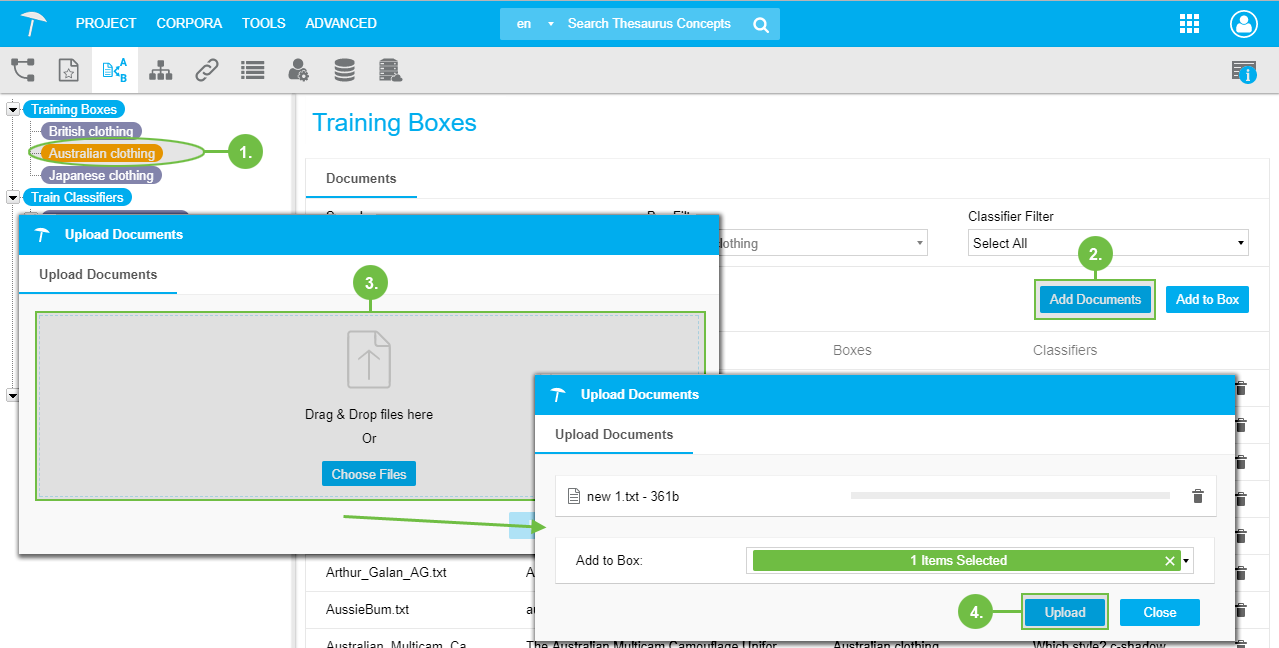 |
Note
Find details on available information and functions here.