PoolParty's Hierarchy Tree
PoolParty's Hierarchy Tree
In the image below you can see what a concept hierarchy looks like in PoolParty. The nodes of the hierarchy tree are colour coded and represent projects, concept schemes (thesauri) and concepts. The list below explains them in more detail.
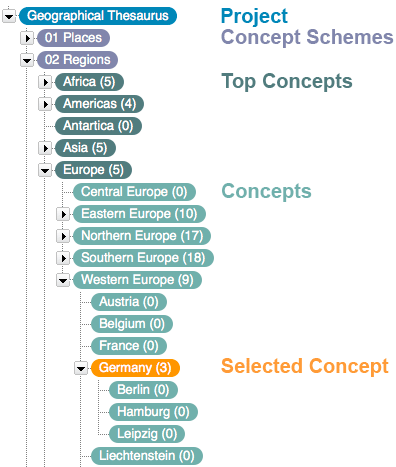 |
Project (blue)
The topmost node represents the current PoolParty project. It is a container used to hold one or more thesauri. Click on it to get the details view of the project where you can view or edit metadata for the project and see various statistics about it, e.g. a total number of concepts and labels.
Concept Schemes (purple)
A concept scheme can hold multiple top concepts and concepts. Click on it to get the details view of the scheme where you can view or edit its metadata.
Top-Concepts (dark green) and Concepts (green)
The concepts on the first level below a concept scheme are called top-concepts, which in turn can hold other concepts. Each concept can have children – so-called sub-concepts. This concept hierarchy is formed by stating that concepts are in a 'narrower' or 'broader' relationship. By stating that the concept 'Germany' has a broader concept 'Western Europe', we say that the latter is its parent. On the contrary, the narrower concepts of 'Germany' are its sub-concepts and their total number is shown in brackets. Click on any concept or top-concept to get the details view of the concept where you can view or edit its metadata.
Another possibility to link concepts to each other is saying that concepts are 'related'. This doesn't put concepts in a hierarchical relationship but in an associative one. It is rather a semantic association that can be used to express any kind of relation between concepts on any level in the tree. One might, for example, say that the concept 'Germany' from the Regions concept scheme is related to the concept 'University of Leipzig' in the Places concept scheme. Related concepts are not displayed in the hierarchy tree but in the details view of the concepts.
If you opened too many branches of your project's hierarchy tree and you want to close them all at once, you can do that by selecting 'Collapse All' from the Tools menu.
Tip
If you would like to learn more about this topic, please watch this PoolParty Academy Tutorial video:
2.3 Building a Taxonomy With PoolParty
When the video is not available, you can sign up to the PoolParty Academy.