Conventions Used in This Guide
Conventions Used in This Guide
Standards and Styles
The PoolParty documentation adheres to a couple of standards.
APA-Title case is used for headings.
We adhere to the standard of Simplified Technical English in our documents.
The concept of topic-based authoring is part of our internal style guides.
American English is the standard for all questions pertaining to language.
Typographical Conventions
The following typographical conventions are used in this guide:
American English as a language standard.
Font face: Bold, Title Case to indicate GUI elements like dialogues, tabs, button labels, etc.
Icons and Text-Boxes
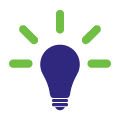 To mark all sections that contain technical details, which are not necessary to know for the day-to-day use of PoolParty, we use this bulb image.
To mark all sections that contain technical details, which are not necessary to know for the day-to-day use of PoolParty, we use this bulb image.
Tip
Tips for working with PoolParty.
Note
Things you should know when you are working with PoolParty.
Caution
Things you should not do when you are working with PoolParty or things you cannot revoke once they are done.
Warning
Things that could lead to unexpected behaviour of PoolParty.
Danger
Notice
Important
PoolParty Default Icons
Icon | Name | Description | |
|---|---|---|---|
 | Add icon | Adds a new relation, label or definition | |
 | Delete icon | Deletes a relation, label or definition | |
 | Edit icon | Opens inline editing for an existing label or definition | |
 | Link icon | Opens a selection field to select other concepts to link to. | |
 | Draft icon | Depicts draft concepts. | |
 | Approval icon | Approve a concept or a concept suggestion. | |
 | Reject icon | Reject a concept suggestion. | |
 | History icon | Display the history of a concept. | |
 | Info icon | Display full information for a concept suggestion. | |
| Configuration icon | Opens a dialogue to edit settings. | |
 | Spanner icon | Opens a dialogue to access repair functions. | |
Status icons | |||
 | green | Indicates a valid state.
| |
 | yellow | Indicates a medium state.
| |
 | red | Indicates an invalid state.
| |
Terminology Import Assistant icons - Results List | |||
| Check Mark icon | Indicates matching concepts. Additional edting is possible. | |
| Add icon | Indicates non-matching concepts, where a missing concept can be added. | |
| Question Mark icon | Indicates matches for terms in the imported list in a different language from the reference language. | |
| Exclamation Mark icon | Indicates an inconsistency between data in the imported list and the thesaurus in regard to the reference language. | |




