How to Set Up a Connection to an External Service Configuration
How to Set Up a Connection to an External Service Configuration
This section provides a short guide on how to setup a connection to an external service in the Semantic Middleware Configurator.
After you have accessed the Semantic Middleware Configurator (SMC), you find the External Services node on the left in the Hierarchy Tree.
Expand it to find the Services node.
Double-click the node, the Set Up New External Service dialogue will open.
In the settings section several options are available. Fill out the fields according to the desired service's requirements. Details and an example find below.
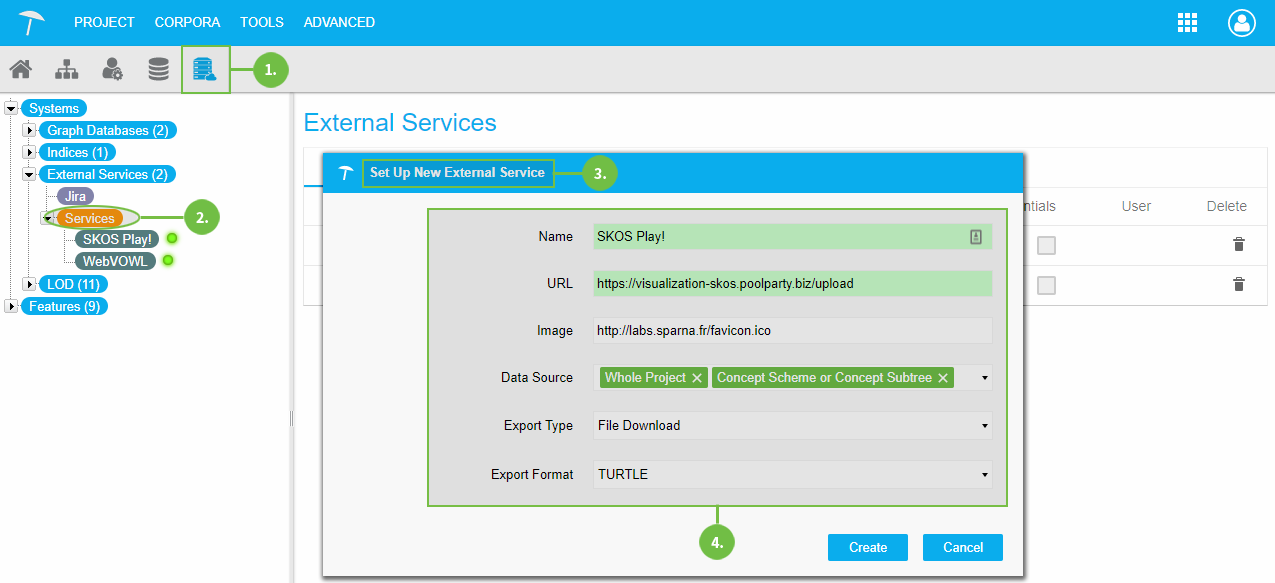 |
Available Options
Note
Options specific for a certain service or export format are marked with an asterisk.
Name: enter a name of your choice for the configuration here.
URL: the URL at which the service (for example a visualization) can be reached online.
Image: the image you want to be displayed in buttons or placeholders for this service. You can use external URLs for displaying images on the right-hand side of a service. Recommended resolution is 162x162 px as minimum, formats can be any that are compatible to the HTML <img>-tag.
Data Source: select the data source of your PoolParty project that should be provided. The following can be selected per check box:
Whole Project: the project data as a whole that is base for the knowledge graph will be used, relations, concept schemes, concept subtrees, custom and core ontologies.
Concept Scheme or Concept Subtree:the data of concept schemes or subtrees in a project will be provided.
Custom and Core Ontologies: the ontologies in your project, custom or core ontologies will be provided.
Export Type: select from the drop down between the following export types:
File Download: download as a file in one of the formats selected in Export Format.
HTTP Request: use the visualization service in an HTTP request.
No Data Export: data cannot be exported.
Export Format: select the export format for File Download from one of the following data formats:
N3, NQUADS, VDEX, TRIX, BINARYRDF, MULTITHES, RDFXML, TURTLE, NTRIPLES, RDFJSON, TRIG, JSONLD
URL Placeholder*: this option is only available for the export type HTTP Request.
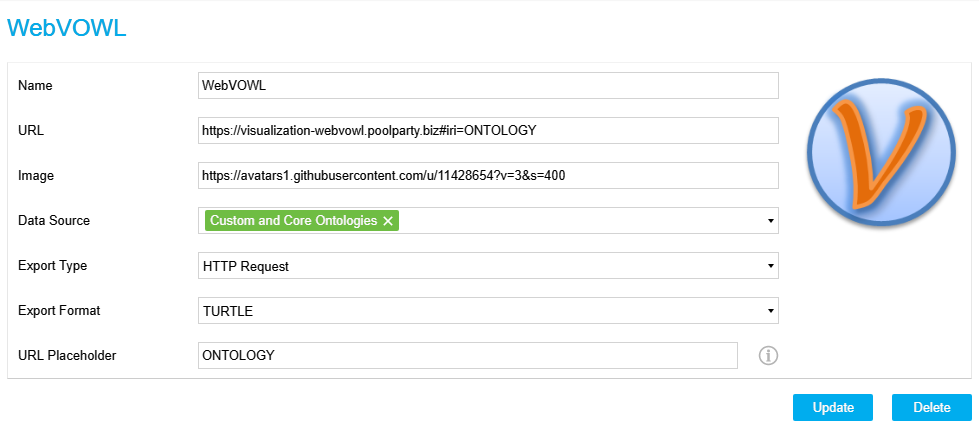 |