Project User Administration
Project User Administration
This section contains a short guide on how to use the Project User Administration.
In an opened PoolParty project the User Administration displays a tree, that contains an additional node Project Administration: project name (1) and beneath it the following nodes:
Project Users
Displays a table of all users with specific roles in this project. When you expand the node you will see one node per user.
Project Contributors
Displays users that have added or changed data in the project, or have been imported together with PoolParty project data from another server.
Note
In the event a user is imported during a project import, it could occur that the same user name is used for two users with different URIs.
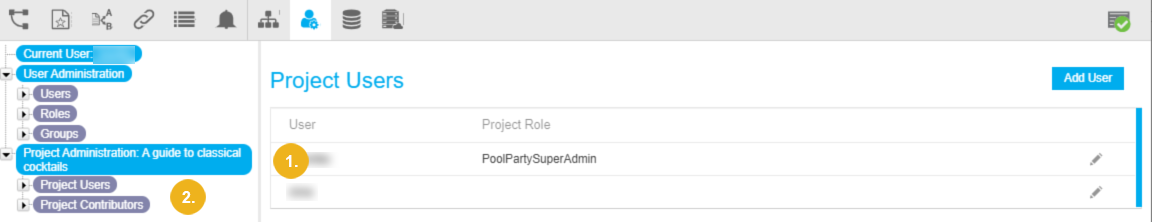 |
Find the following topics in this section:
Add a User to Project Users — This section contains a short guide on how to add users to the Project Users node in the User Administration's Project Administration.
Available Tabs in the Project User Details View — This section contains a short guide on the available tabs in the Details View of a project user.
Project Users - User Tab — This section contains a short guide on the User Details tab in the Details View of a project user.
Project Users - Project Roles Tab — This section contains a short guide on the Project Roles tab in the Details View of a project user.
Project Users - Project Permissions Tab — This section contains a short guide on the Project Permissions tab in the Details View of a project user.