Delete a PoolParty User
Abstract
Delete a PoolParty User
This section contains a short guide on how to delete a PoolParty user.
Note
To delete a PoolParty user, you need the PoolPartySuperAdmin role.
You cannot delete the currently logged in user, therefore its Delete icon will be disabled.
You have two possibilities to delete a PoolParty user:
After you have accessed the User Administration, activate the Users node and use the Delete icon.
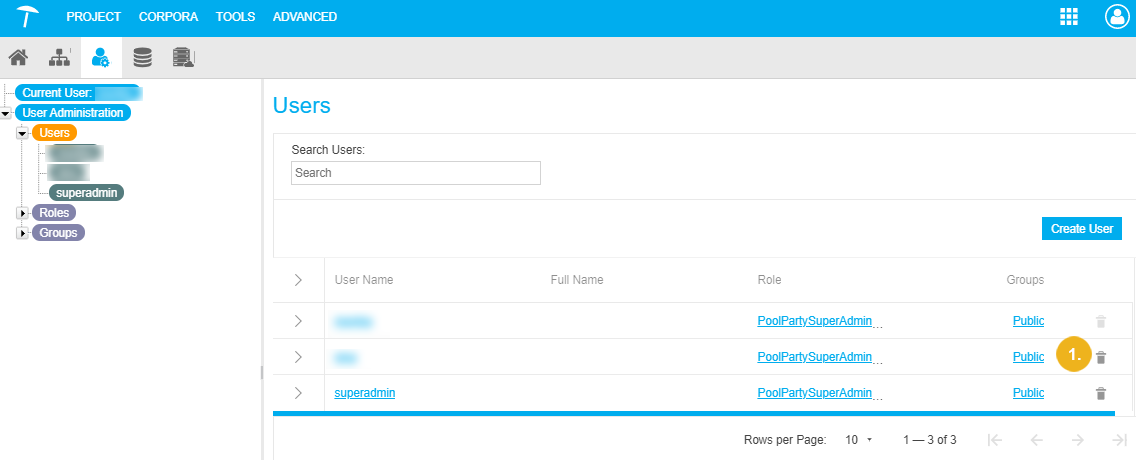
Activate the individual user's node and in the User Details tab, click Delete.
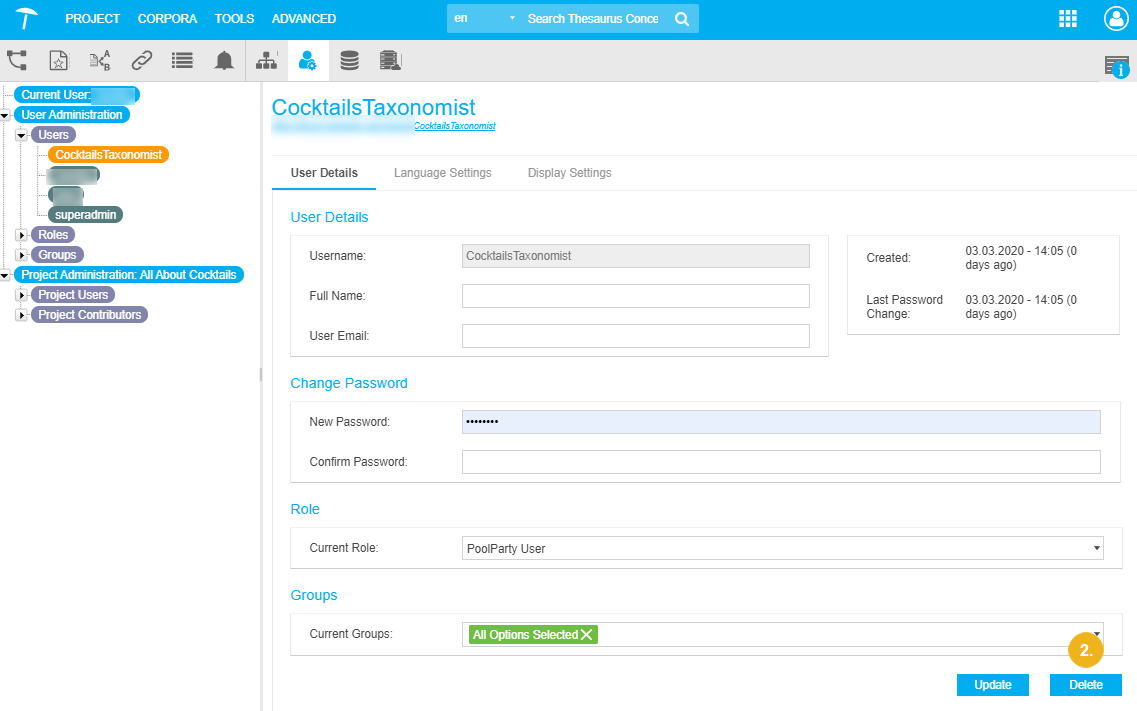
In both cases, PoolParty is going to ask you to confirm the deletion.