Create a Quality Report
Create a Quality Report
You can calculate a quality report for a PoolParty project using the Quality Management option.
Two ways exist to access the Quality Management tab:
Open the Tools menu, select Quality Report. The report will be generated right away.
In the project's Details View, select the Quality Management tab (1), then select the Quality Reports tab. Click Generate (2).
If you already have generated a report before, the button will change to Regenerate (3).
The report will be opened in the Quality Reports tab (4) and show you if any quality issues according to the selected quality settings for the project have been found. If issues have been found you will get detailed information about the issue.
This makes it easy for projects to be regularly checked so potential quality issues can be solved.
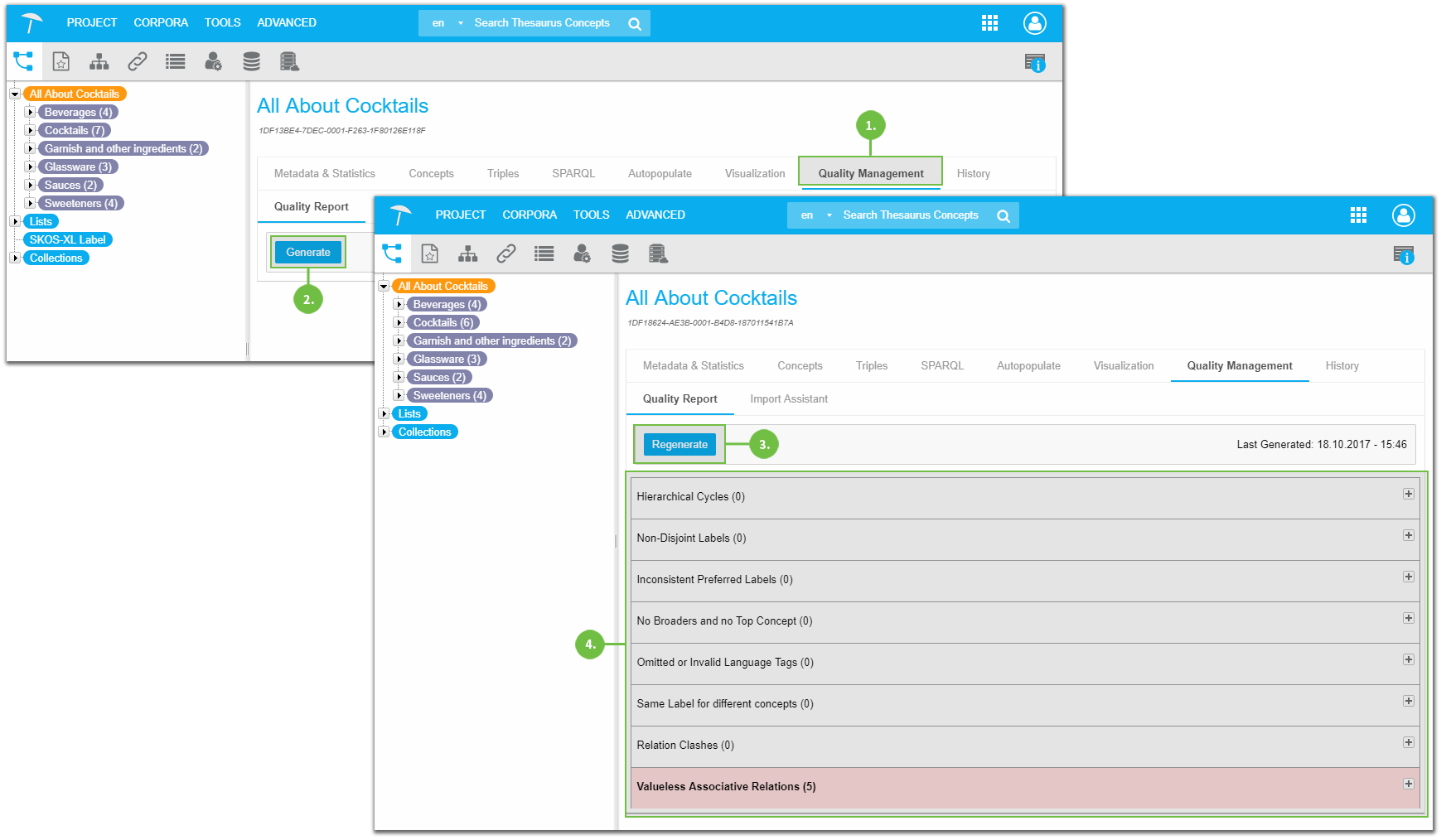 |