Define Quality Settings
Abstract
Define Quality Settings
During project creation the quality settings for your project are set to the default scenario unless you change them.
Use the Advanced tab of the project creation dialogue. The defined setting is displayed in the project's details tab (1).
You can change the scenario opening the Quality Settings dialogue (2) using the Edit icon in the details view (1).
Alternatively open it by way of the Advanced menu, select Quality Settings.
The following scenarios are available:
Default
Automatic Indexing
Classification
Document Suggestions
Restrictive
Checks Disabled
Custom
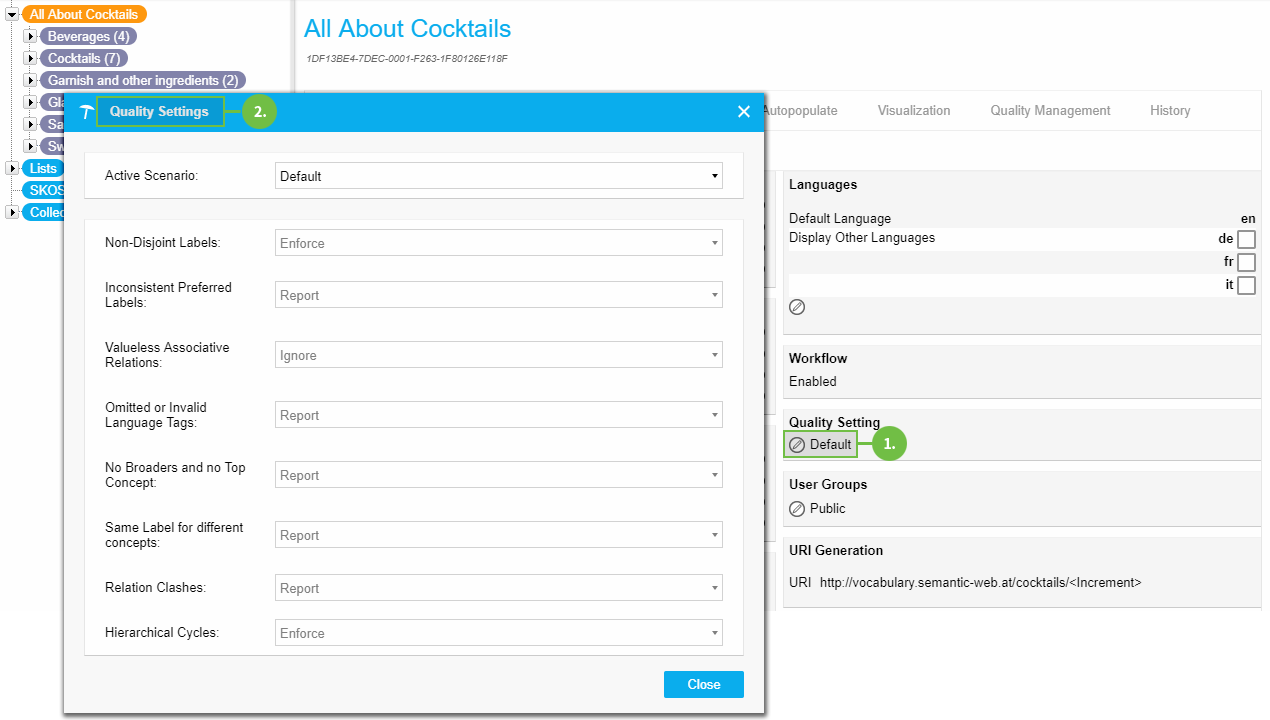 |