Searching for Concepts in Your Project
Abstract
Searching for Concepts in Your Project
You can search for concepts using the Search Bar in PoolParty's Toolbar. When you use the search you are aided by PoolParty's autocomplete function which is available in some other dialogues in PoolParty as well.
Start entering the search term ('Germany').
Results are displayed after typing at least three characters.
Select the concept which you are searching for.
The concept is displayed in the Hierarchy Tree and in the Details View.
Now you can add, edit and delete semantic relations, lexical labels, notations and document properties of a concept.
We will start with adding labels and definitions.
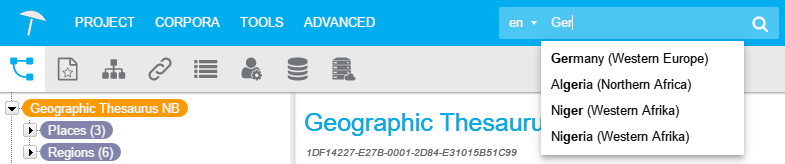 |