Automatically Use or Update In Scheme Relations
Automatically Use or Update In Scheme Relations
Find here a short guide about how to enable and use the In Scheme relation function automatically.
You can use the In Scheme relation function in two ways, automatically or manually.
Details about the results of the automatic function find below in Results of the Automatic Use of the In Scheme Property Function.
Prerequisite
The In Scheme function has to be enabled.
How to Enable the Automatic Use of the In Scheme Relations
In your opened PoolParty project, follow these steps:
Expand the Advanced menu, select In Scheme Settings.
From the submenu select Add In Scheme Relations on Concept Creation.
Expand it and select Enable.
Open that submenu again and the same way also enable the Update In Scheme Relations on Concept Changes.
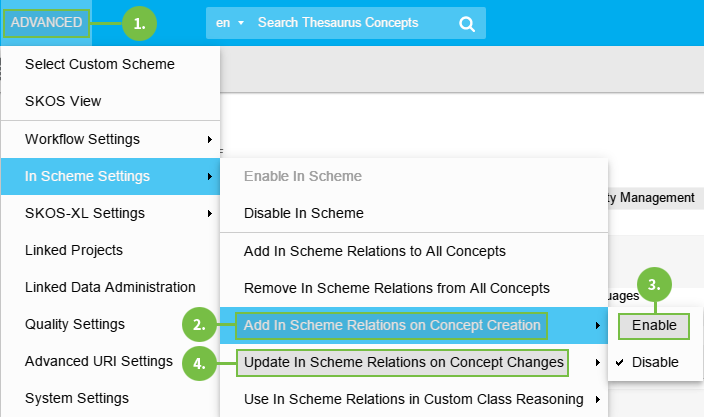
Results of the Automatic Use of In Scheme Relations
The settings above represent the automatic use and update of the In Scheme function.
You can expect the following results by enabling them:
If you enable Add In Scheme Relations on Concept Creation, all concepts you create will automatically be part of the concept scheme they are created in.
Enabling the Update In Scheme Relations on Concept Changes, concepts will also be updated when you change their relations or their position in the hierarchy.
Note
You can disable the In Scheme function again. The functions will not be used or accessible anymore. The relations you created will be retained though, but they will be invisible.