How to Setup a Connection to an Elasticsearch Index
We explain how to setup a connection to an Elasticsearch Index.
To setup a connection to an external Elasticsearch index service in the Semantic Middleware Configurator:
Go to the Semantic Middleware Configurator (SMC).
Find the Systems node in the Hierarchy Tree.
Click on Indices, Elasticsearch.
Right-click on Elasticsearch.
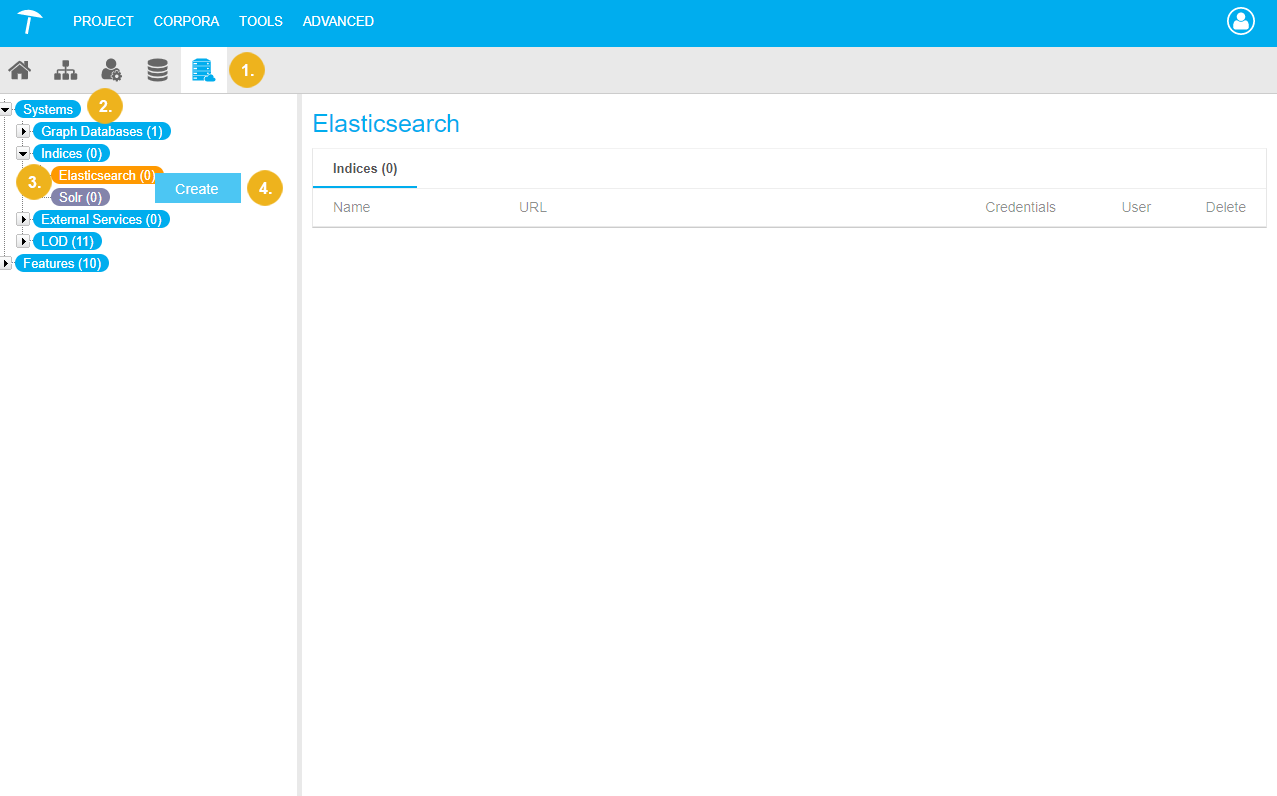
Fill out Name in the Setup New Elasticsearch Index.
Set the URL and the port. You shall use an http port. The default port is 9200 for Elasticsearch. We used the URL http://localhost:9200 in this example. If you access the index with user credentials, add them to the Keystore Path and Keystore Password. In this example, we have the user credentials for the superadmin user filled out.
Note
If you changed the configuration, you need to restart PoolParty, for the changes to take effect.