Edit the URI Pattern Using the URI Edit Icon
Abstract
Edit the URI Pattern Using the URI Edit Icon
This section provides a short guide on how to change the URI of a concept from its URI Edit icon.
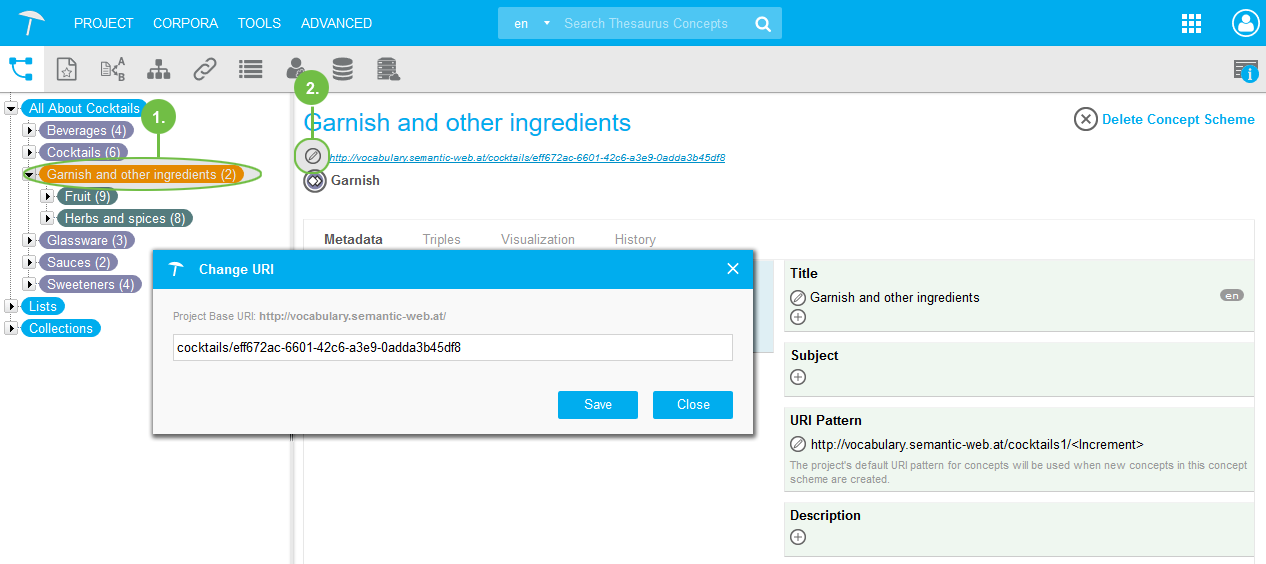 |
Open a PoolParty project and click the top concept or concept node you want to edit (1).
In the Details View on the right, right below the concept's name, find the URI of that concept.
Click the Edit icon beside that link (2) and use the Change URI dialogue to edit the URI for that concept:
Note
The identifier is not applied to already existing concepts in the concept scheme.
The URI also will not be changed when you move the concept to a different concept scheme.