The Snapshot Configuration Dialog
The Snapshot Configuration Dialog
The Snapshot Configuration dialog is only available for Project Snapshots. After you have accessed the Snapshot Dashboard, you can open the Snapshot Configuration dialog (2) with a click on its link (1).
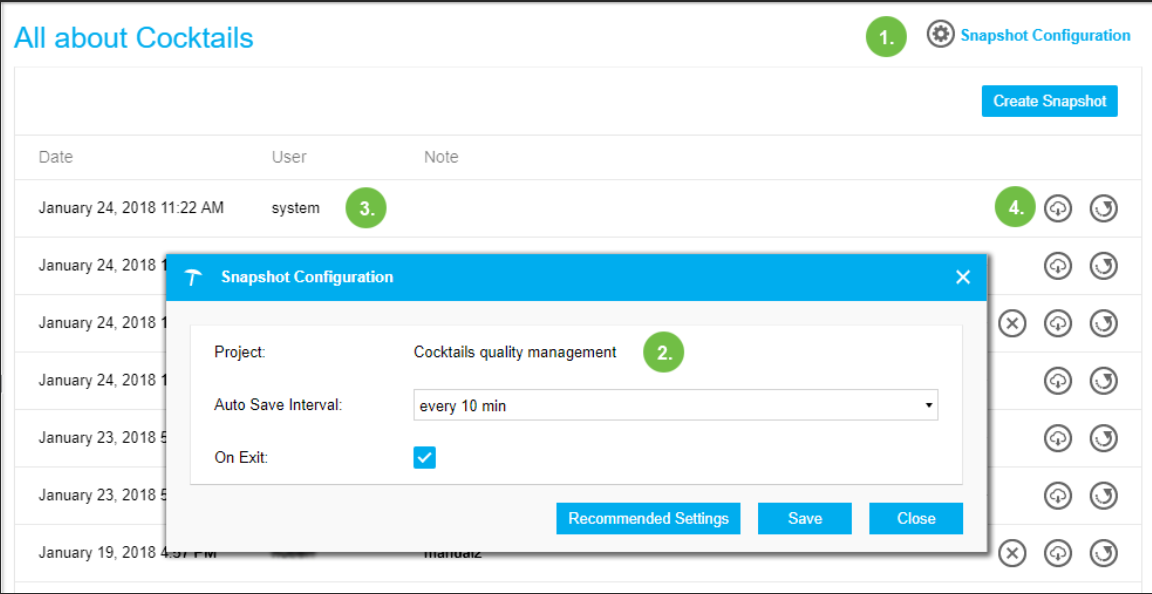
This window has the following fields and buttons:
Project: the PoolParty project you have previously selected from the list on the left.
Auto Save Interval: here you specify the interval at which the automatic backup of the selected project will be created; available values are:
disabled
every 5 min
every 10 min
every 15 min
every 30 min
On Exit: this checkbox is ticked by default meaning that a backup will always be created when you exit (close) a PoolParty project. If you don't want to create an auto-snapshot when closing your project, then untick this checkbox.
Recommended Settings: clicking on this button restores the default settings for the snapshot configuration.
Save: use this button to save and close the project snapshot configuration respectively Close button to close this dialog.
Snapshots are auto-created by default. The sixth auto-created snapshot will automatically overwrite the oldest automatically created backup.
On the Snapshot Dashboard window you can download and restore a selected backup (4); additionally you can delete any manually created snapshots.