Edit the Language Settings
Edit the Language Settings
This section contains a short guide about how to edit a user's Language Settings.
To edit the language settings, in the Language Settings tab, change the following settings as desired:
The User Interface Language setting determines, which language the user interface will be displayed in. Choose from the drop-down list.
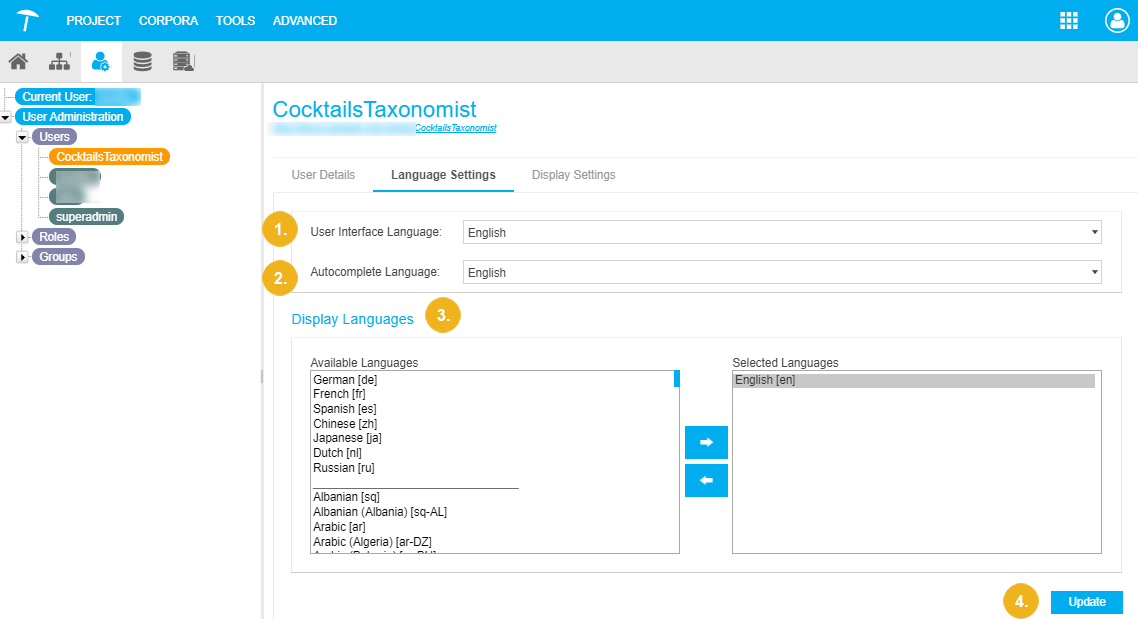
Autocomplete Language determines in fields with the autocomplete function, which language will be used or selected by default.
Choose from the drop-down.
If the language set here is not available in the respective project, PoolParty uses the default language of that project.
Display Languages determines, which display languages are checked by default in the Details view of the project's thesaurus.
Select the desired language or languages and click the right arrow button to add them to the list of Selected Languages.
This setting can be helpful if multiple languages are edited regularly, as users won't have to check each language checkbox individually.
If the languages set here are not available in the respective project, PoolParty uses the default language of the project.
Click Update to save the changes you made.