Train Classifier - Status & Settings Tab
Train Classifier - Status & Settings Tab
After you have accessed a train classifier using its node (1), you will first see the Status & Settings sub tab (2) inside the Classifier Configuration tab.
The following information and settings are available here:
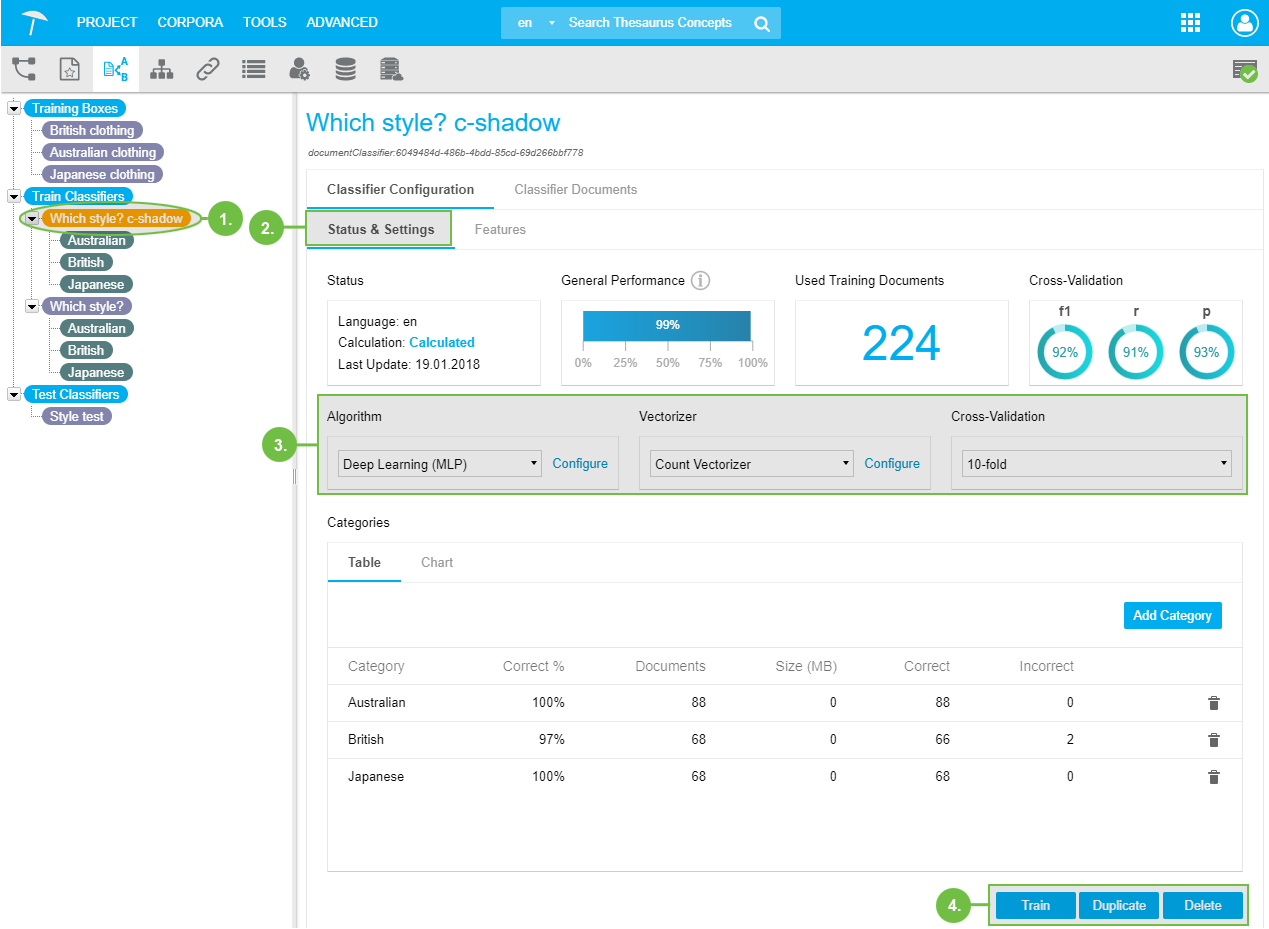 |
Status: displays status information on the classifier you have opened.
Language: language the classifier uses during calculation of results for the attached documents. Calculation: status information for the classifier, possible values are: New, Calculated, Outdated. Last Update: date of the classifier's last training run.
General Performance: indicates the usefulness of the training documents in general.
Used Training Documents: number of training documents attached to the classifier.
Cross-Validation: the three values for recall, precision and f1 (the first two's mean) are displayed for the opened classifier here.
Available settings for calculation of the Train Classifier (3).
Algorithm: select from the available algorithms, using Configure.
Vectorizer: set the parameters for the vectorizer, using Configure.
Cross-Validation: select the k-fold value for cross-validation from the drop down.
Set the algorithm, select the parameters, check on cross-validation values, set parameters for the vectorizer. Details find here: Train a Classifier and here: Train a Classifier - Algorithms and Settings Overview
The available functions here can be reached by clicking them (4):
Train: after having set the parameters, train the classifier.
Duplicate: create an exact copy of the train classifier currently opened.
Delete: delete the currently opened classifier.
PoolParty will ask you to confirm the deletion.