Available Options in the GraphSearch Details Dialogue
Available Options in the GraphSearch Details Dialogue
This is an example of the Details Dialogue, find the description of available options below:
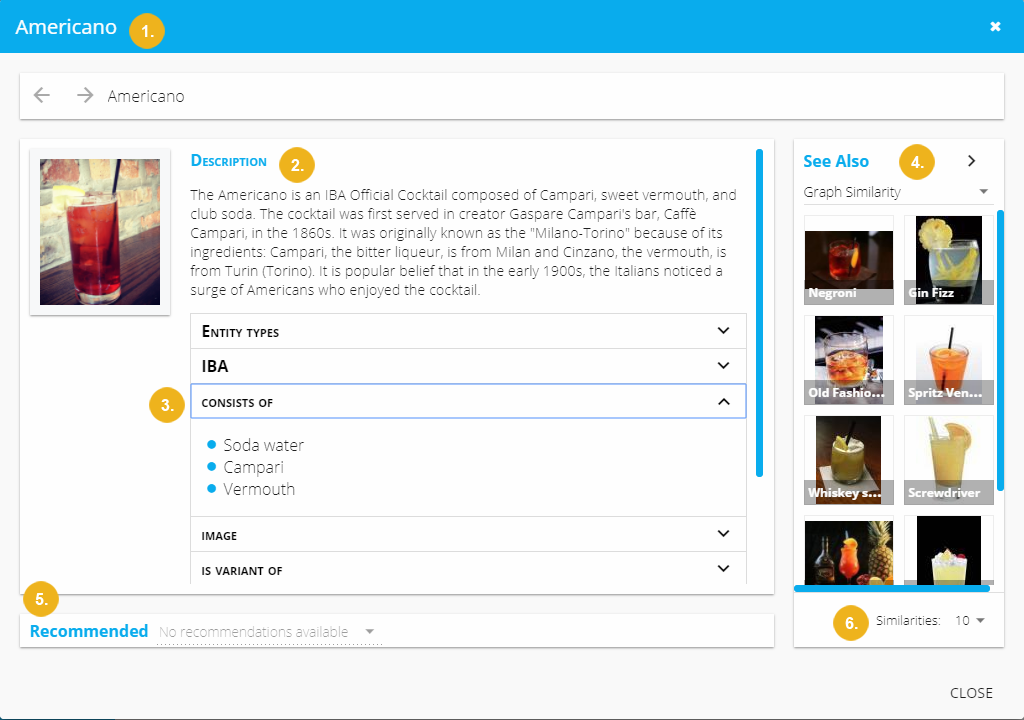 |
Element | No. in the Image | Description |
|---|---|---|
Dialogue Title Bar | 1 | Click this bar displaying the item's name to open the PoolParty Linked Data Frontend for this item's entry, in this case a cocktail. |
Description field | 2 | The description that is part of this item's data, also visible in the concept's Details View of the project used for this Search Space. |
Facet entries | 3 | A list of facets used in this Search Space. They are determined by relations of the respective custom scheme. You can expand them by using the Arrow icon behind each facet's entry. |
See Also | 4 | Similarities display. If a similarity plugin has been configured for the Search Space, you will see the similarities for this item being displayed here. |
Recommended | 5 | Recommender results. If you configured a recommender plugin for this Search Space, its results will be visible here. In this case no plugin is present. |
Similarities | 6 | Determine the number of similar items by clicking the arrow and selecting a predefined number from the menu. |