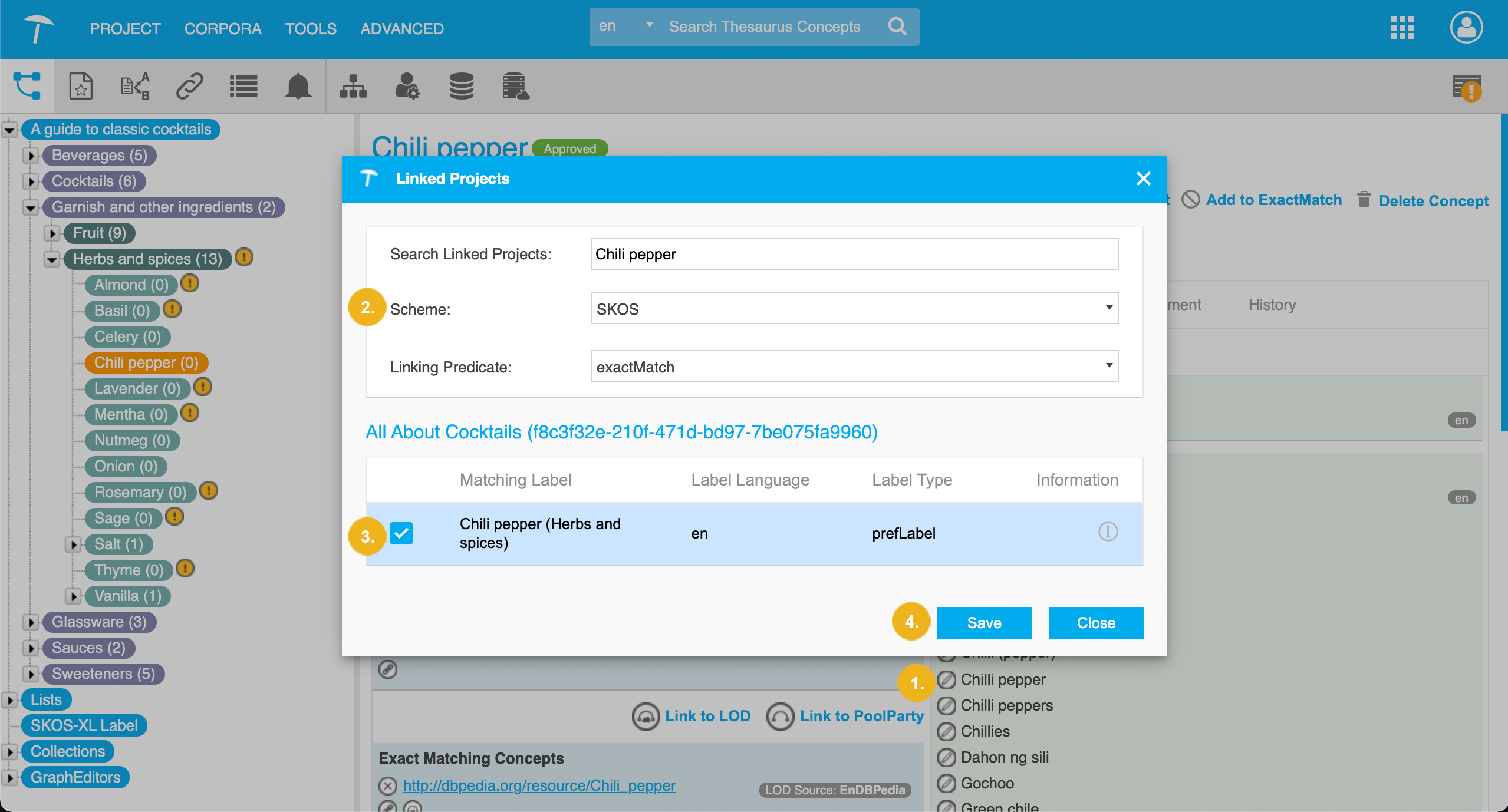Link Matching Concepts in Different Projects
Link Matching Concepts in Different Projects
After you Link Projects on a PoolParty Server, you can create links between matching concepts in those projects. To see linked projects, do the following:
Click the Project Linking icon in the toolbar to open the Project Linking view.
Note
You can only see the Project Linking icon after you open a project.
Click on the Mapping Type drop-down to see which custom schemes are available.
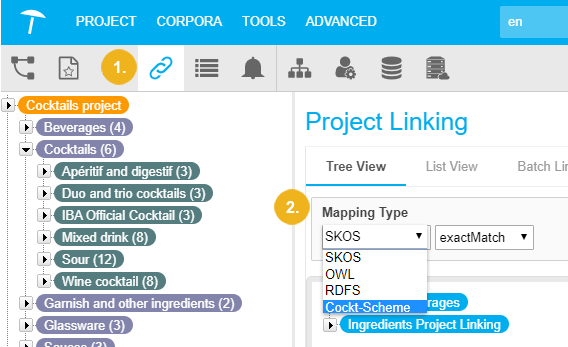
In the Project Linking view you can switch between these tabs:
Here you can browse through the tree of your linked project and link concepts per drag and drop.
Get a list of concepts of your project linked to other projects on the server.
Project Linking - Batch Linking
Automatically detect potential links between projects based on label similarity.
In addition, you can Link Concepts in the SKOS Details View of a concept.
Project Linking - Tree View
Project Linking - Tree View
In the Tree View tab of the Project Linking view, you can:
browse the tree of the linked project
view information about the concept by clicking the node in the tree of the linked project
create relations between concepts in the linked projects
Select the type of relation in the Mapping Type drop-down.
By default the mapping relations of the SKOS model are available (exact match, close match, broader match, narrower match, related match).
Also, all custom relations of a custom scheme are available. For more information on custom schemes, see Ontology Management.
Drag and drop a concept from the Thesaurus Tree on the left onto the linked project's tree on the right in the Details View.
Note
You can drag and drop in one direction only.
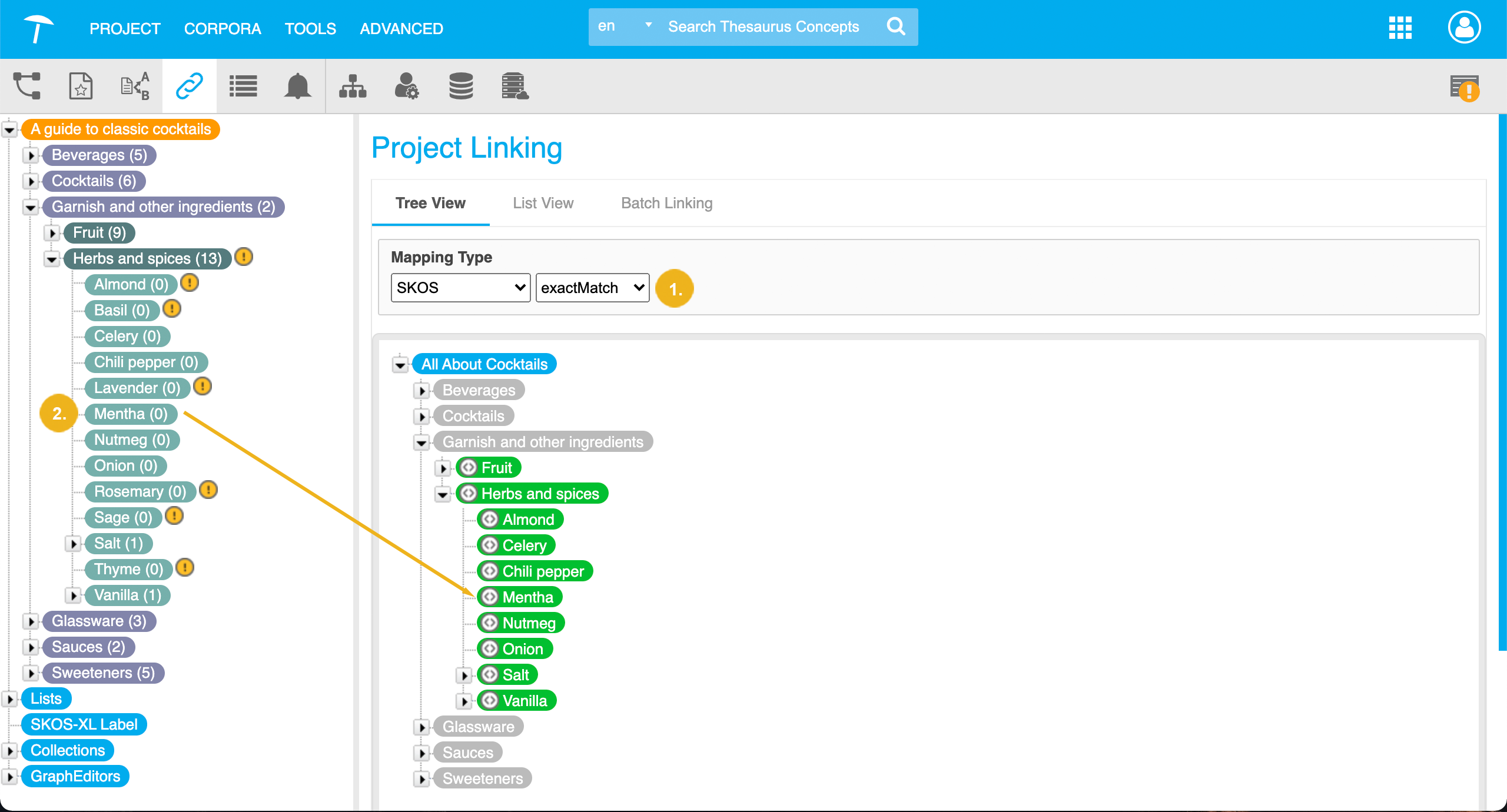
Project Linking - List View
Project Linking - List View
In the List View tab in the Project Linking view, you can review all links created between projects.
There is one tab per linked project displaying all links to that project. For more information on linking projects, see Link Projects on a PoolParty Server.
Note
This view is for review purpose only. If you want to edit linking between concepts, please use: Project Linking - Tree View or Project Linking - Batch Linking
Project Linking - Batch Linking
Project Linking - Batch Linking
In the Batch Linking tab in the Project Linking view you can calculate possible links to your linked projects and accept and reject the provided suggestions. For more information on linking projects, see Link Projects on a PoolParty Server.
Select the project you want to calculate links for.
Note
You can select a concept scheme or subtree of your taxonomy by drag and drop if you do not want to calculate links for the whole project.
Click Link.
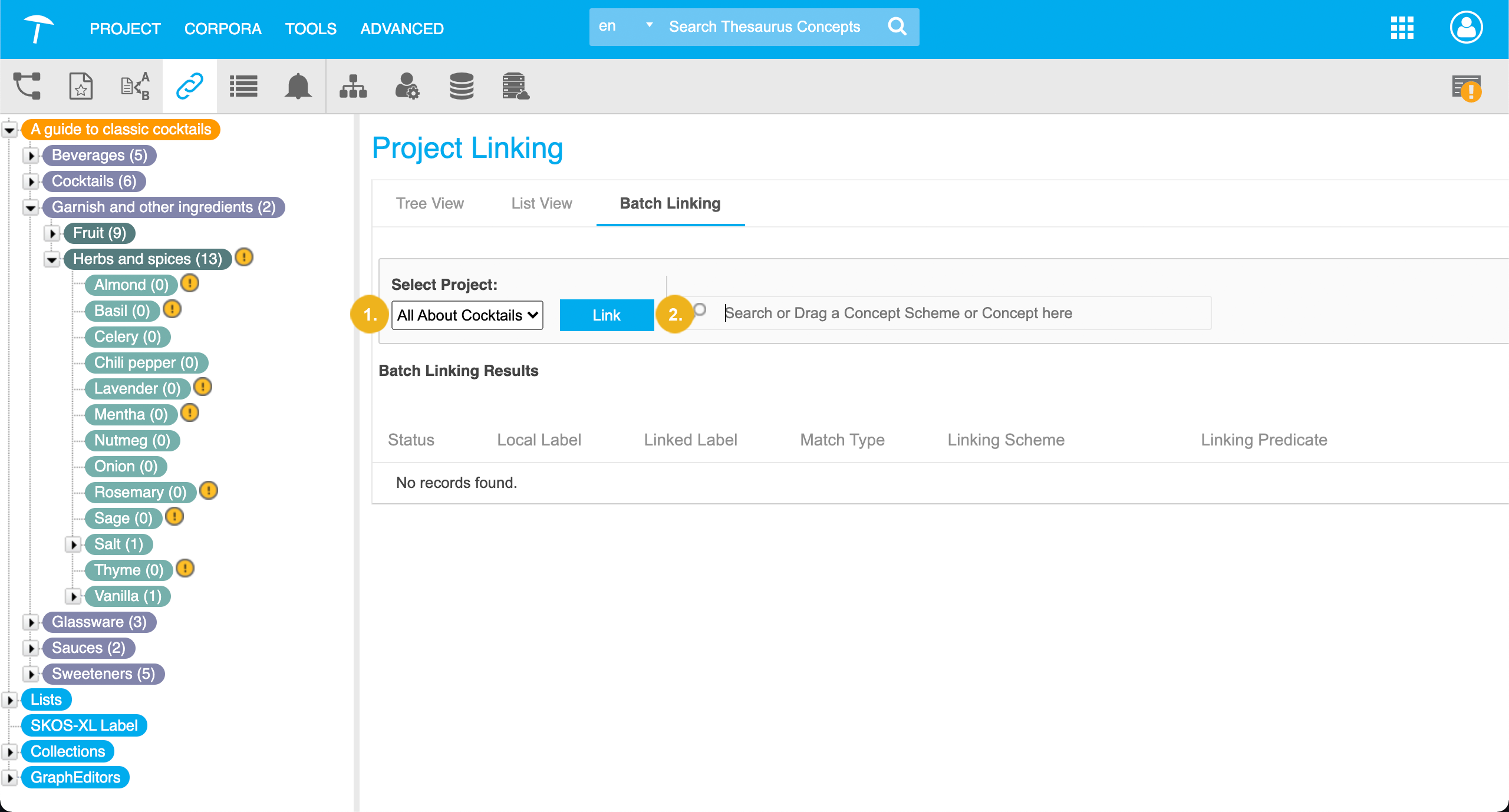
After the calculation of possible links is done, a list of results is displayed.
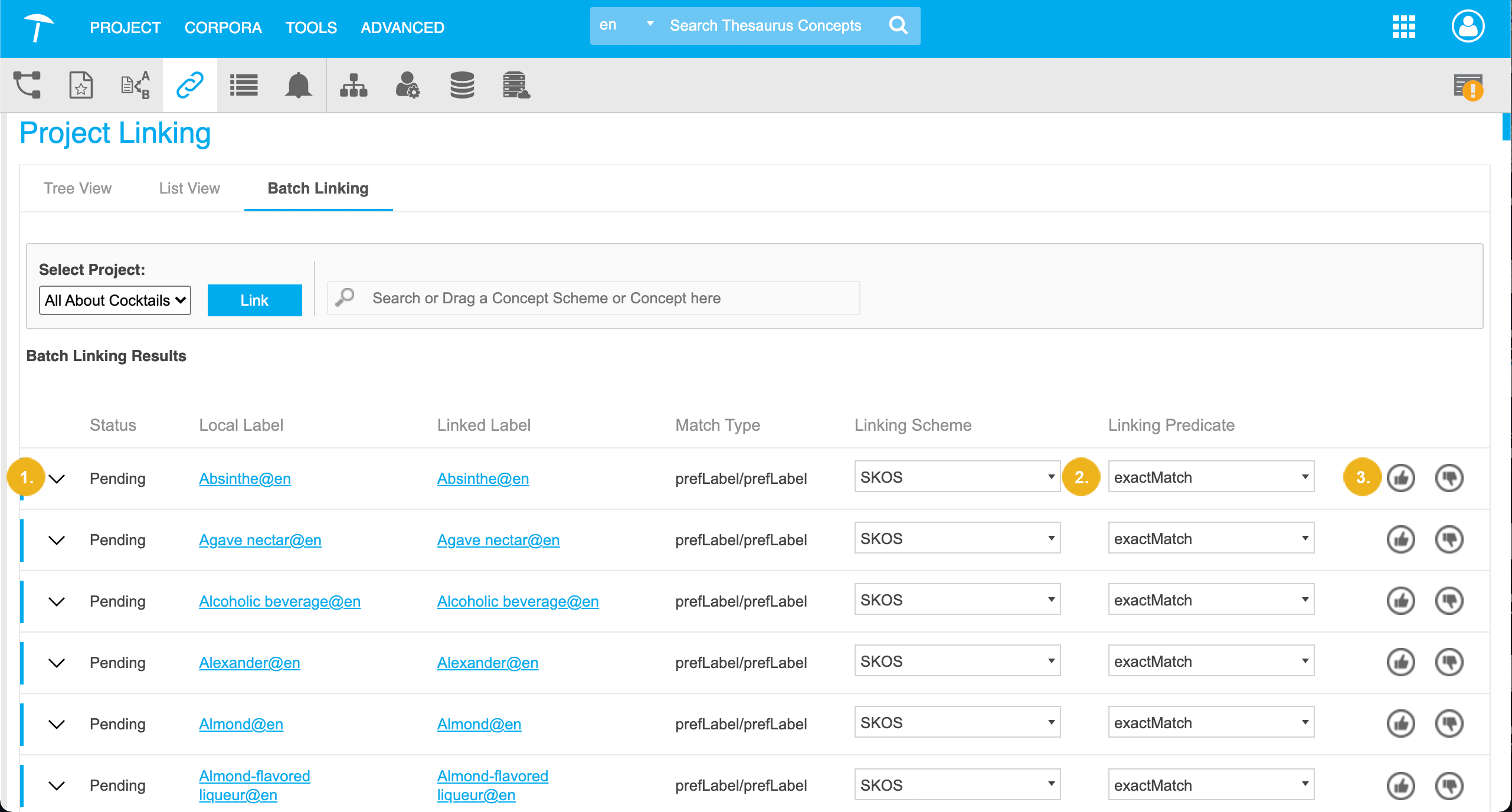
You can expand the details for every suggested link to get context information for both projects and decide if the link is appropriate (1).
You can select the type of relation you want to create. All SKOS matching properties are available for linking (2).
You can Approve or Reject suggested links using the respective buttons (3).
Link Concepts in the SKOS Details View
Link Concepts in the SKOS Details View
You can also link concepts between linked projects directly in the SKOS tab of a concept. For more information on linking projects, see Link Projects on a PoolParty Server.
Click the Link to PoolParty icon.
Note
Enable the advanced SKOS view to be able to see the icon. For more information on how to do so, see PoolParty's Details View.
The Linked Projects dialogue opens. You get suggestions for possible links to all linked projects based on label similarity.
Select the relation type that will be used to link the concepts (Default: skos:exactMatch).
Select the concepts you want to link to using the respective checkboxes
Confirm with Save.