Delete Multiple PoolParty Projects
Delete Multiple PoolParty Projects
This section contains a short guide on how to delete one or more projects from PoolParty.
You can delete one project from your PoolParty server or delete several projects in a row.
How to Delete Projects from a PoolParty Server
In the PROJECT menu, select Delete Project.
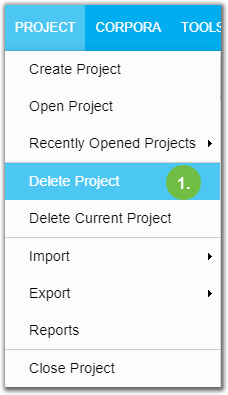
The Delete Project dialogue opens, displaying all projects you are allowed to access according to your assigned user groups.
Activate the check box or check boxes of one or more of the projects in the list to select it, which activates the Delete Selected Project button.
Click Delete Selected Project.
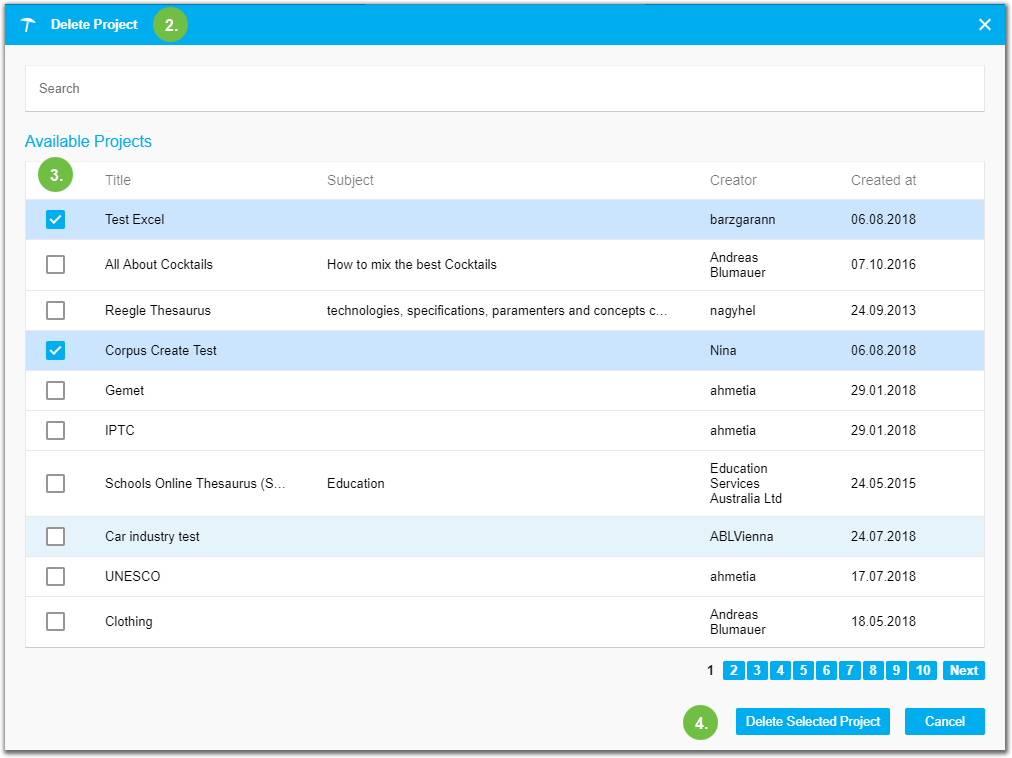
The Delete Project dialogue opens asking you to confirm the process.
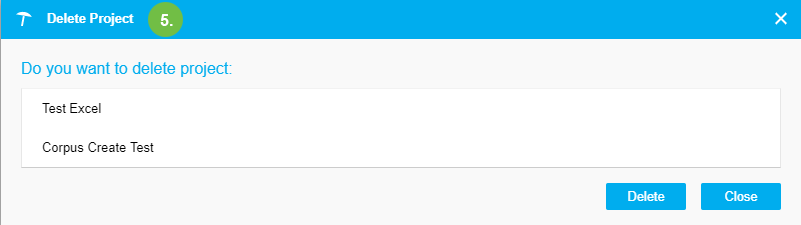
After finishing the process you can continue to select and delete projects or close the Delete Project dialogue.