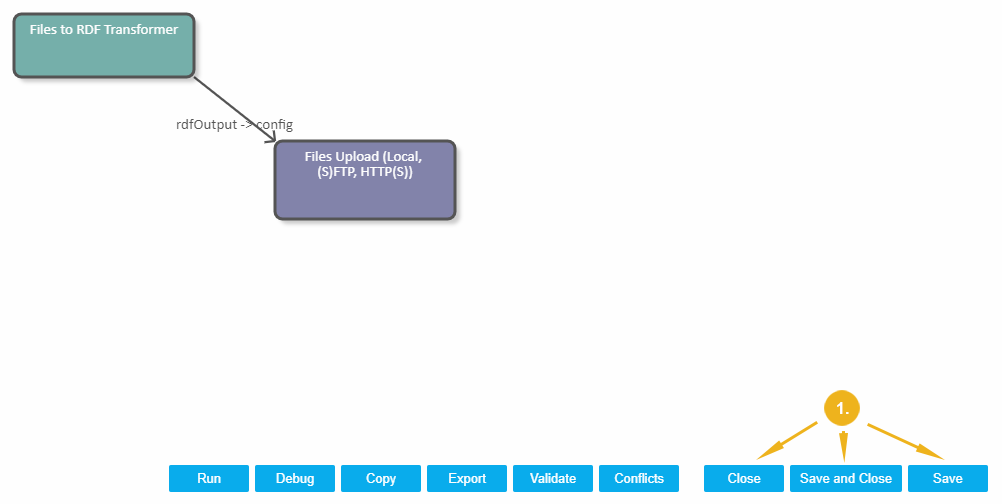Saving the Details of a UnifiedViews Pipeline
Abstract
Saving the Details of a UnifiedViews Pipeline
This section is about how to save the details of a DPU pipeline you have created. You have several options to save a pipeline (1). Click either:
Save: this only saves the pipeline.
Save & Close: leaves also the Pipeline detail section after saving.
Close: leave the Pipeline detail section without saving changes