Add Documents to the Test Classifier
Add Documents to the Test Classifier
Setting up a Test Classifier is similar as regards the basic steps, to Train Classifiers, after creating it, you add documents.
Thus you can test the training classifiers you set up before.
As also mentioned in our best practices section for the classifier, we strongly recommend you use documents that are known to you but haven't been used for training the classifier.
Supported file types are based on those of the Apache Tika library and in PoolParty all text formats listed there are supported.
Select the classifier's node.
Click Add Documents.
The Upload Documents dialogue opens, here you can Choose Files from a location of your choice or drag and drop them.
To use a previously created Training Box, activate the Import Box tab and select a box from the Source Boxes drop down.
Click Upload or Import respectively.
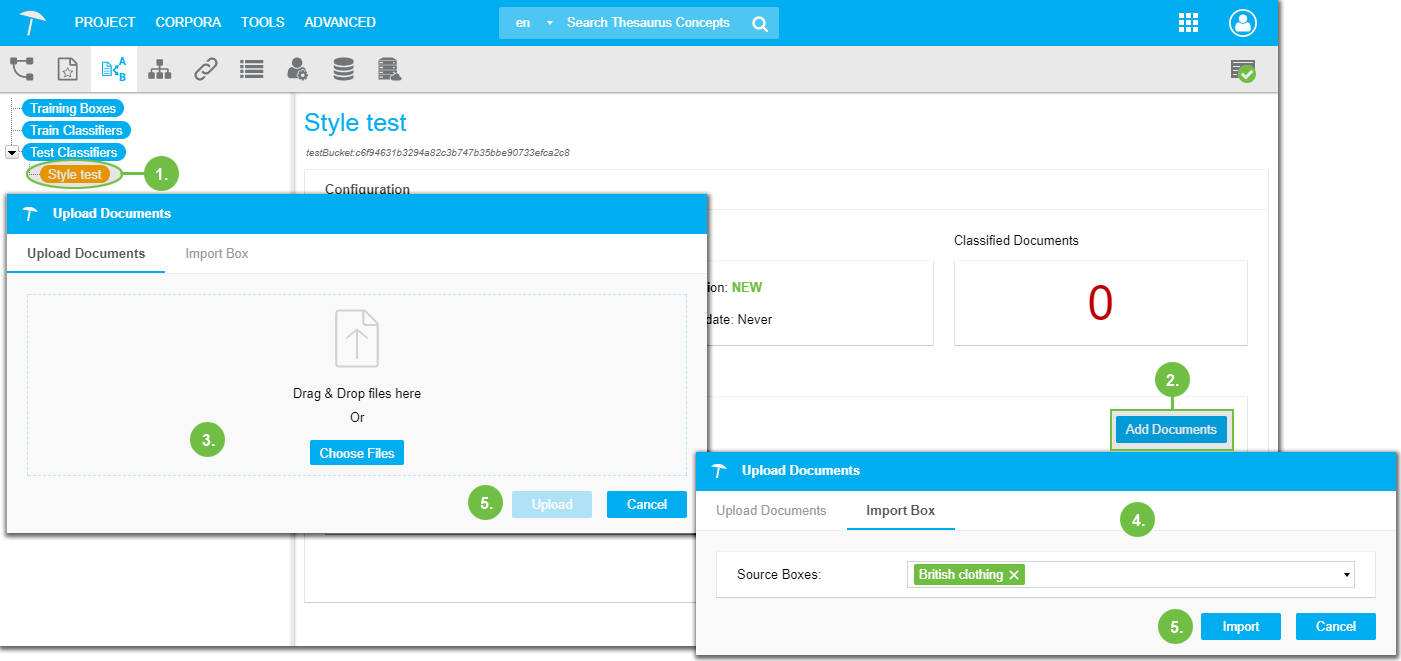 |