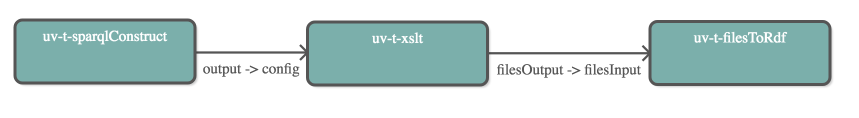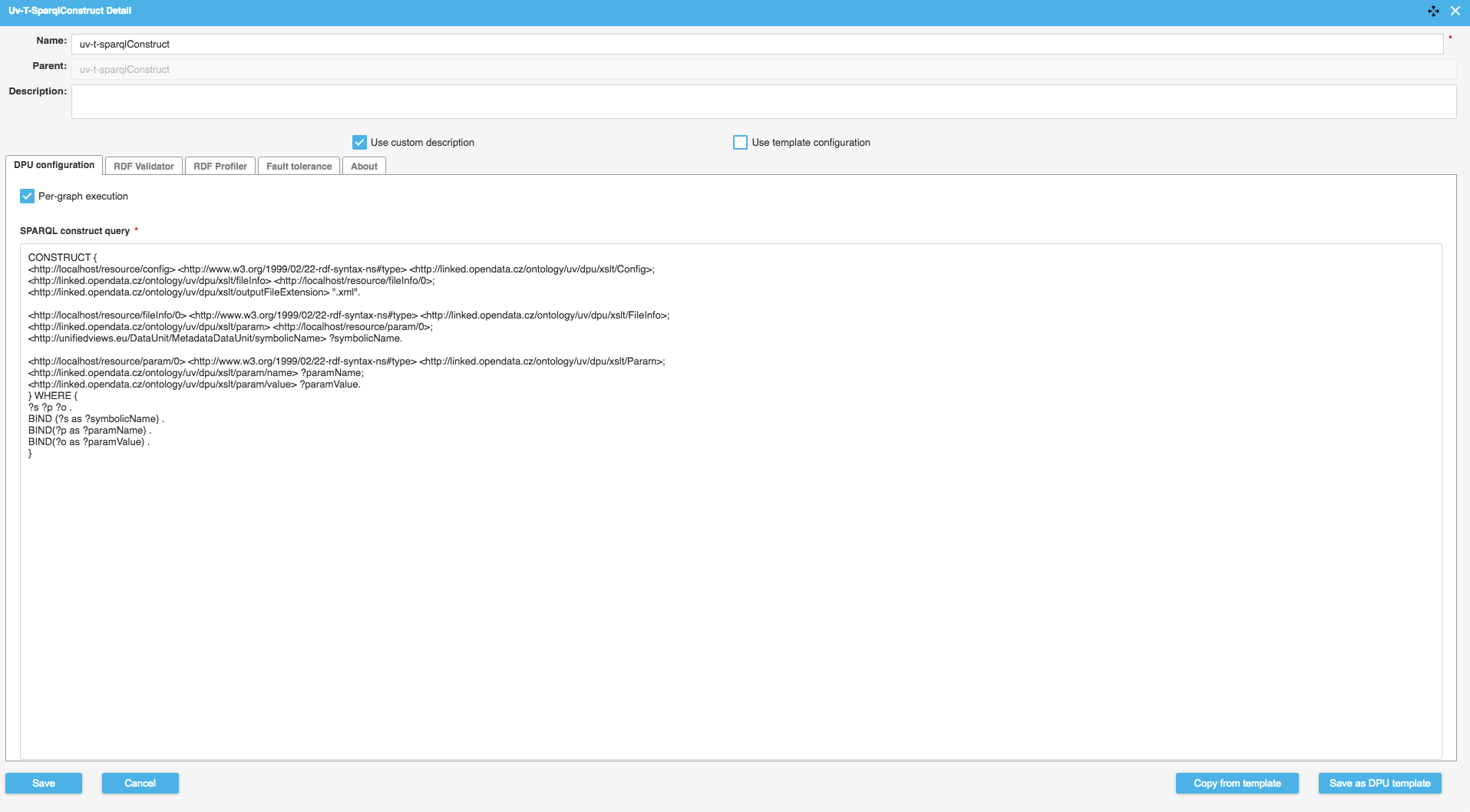XSLT
XSLT
This DPU performs XSL transformation over input files, using a single static template. The outcome of the transformation will be in file format.
This DPU supports random UUID generation using randomUUID() function in namespace uuid-functions.
Example usage:
<?xml version="1.0" encoding="UTF-8"?> <xsl:stylesheet xmlns:uuid="uuid-functions" xmlns:xsl="http://www.w3.org/1999/XSL/Transform" version="2.0"> <xsl:template match="/"> <xsl:value-of select="uuid:randomUUID()"/> </xsl:template> </xsl:stylesheet>
Name | Description | Example |
|---|---|---|
Skip file on error | If selected and the transformation fails, then the file is skipped and the execution continues. | False |
File extension | If provided then the file extension in virtual path is set to the given value. If no virtual path is set then an error message is logged and no virtual path is set. | .xml |
Number of extra threads | How many additional workers should be created. One worker thread is always created even if the value is set to zero. Remember that a higher number of workers may speed up transformation but will also result in greater memory consumption. This option should work better with files that takes longer to transform. | 2 |
XSLT template | The template used during the transformation. |
Name | Type | DataUnit | Description | Required |
|---|---|---|---|---|
files | i | FilesDataUnit | File/s to be transformed |  |
files | o | FilesDataUnit | Transformed file of given type |  |
config | i | RdfDataUnit | Dynamic DPU configuration, see Advanced configuration |
It is also possible to dynamically configure the DPU over its input config using RDF data.
Configuration sample:
<http://localhost/resource/config> <http://www.w3.org/1999/02/22-rdf-syntax-ns#type> <http://linked.opendata.cz/ontology/uv/dpu/xslt/Config>; <http://linked.opendata.cz/ontology/uv/dpu/xslt/fileInfo> <http://localhost/resource/fileInfo/0>; <http://linked.opendata.cz/ontology/uv/dpu/xslt/outputFileExtension> “.ttl”. <http://localhost/resource/fileInfo/0> <http://www.w3.org/1999/02/22-rdf-syntax-ns#type> <http://linked.opendata.cz/ontology/uv/dpu/xslt/FileInfo>; <http://linked.opendata.cz/ontology/uv/dpu/xslt/param> <http://localhost/resource/param/0>; <http://unifiedviews.eu/DataUnit/MetadataDataUnit/symbolicName> “smlouva.ttl”. <http://localhost/resource/param/0> <http://www.w3.org/1999/02/22-rdf-syntax-ns#type> <http://linked.opendata.cz/ontology/uv/dpu/xslt/Param>; <http://linked.opendata.cz/ontology/uv/dpu/xslt/param/name> “paramName”; <http://linked.opendata.cz/ontology/uv/dpu/xslt/param/value> “paramValue”.
The following image shows a fragment of a pipeline which first downloads an XML file, uses XSLT to transform the file into RDF/XML file, followed by transforming this outputted file into RDF Data. The configuration for the XSLT can be seen below.
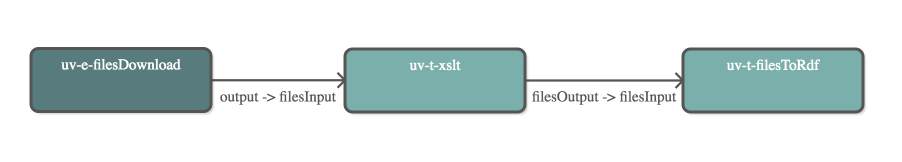 |
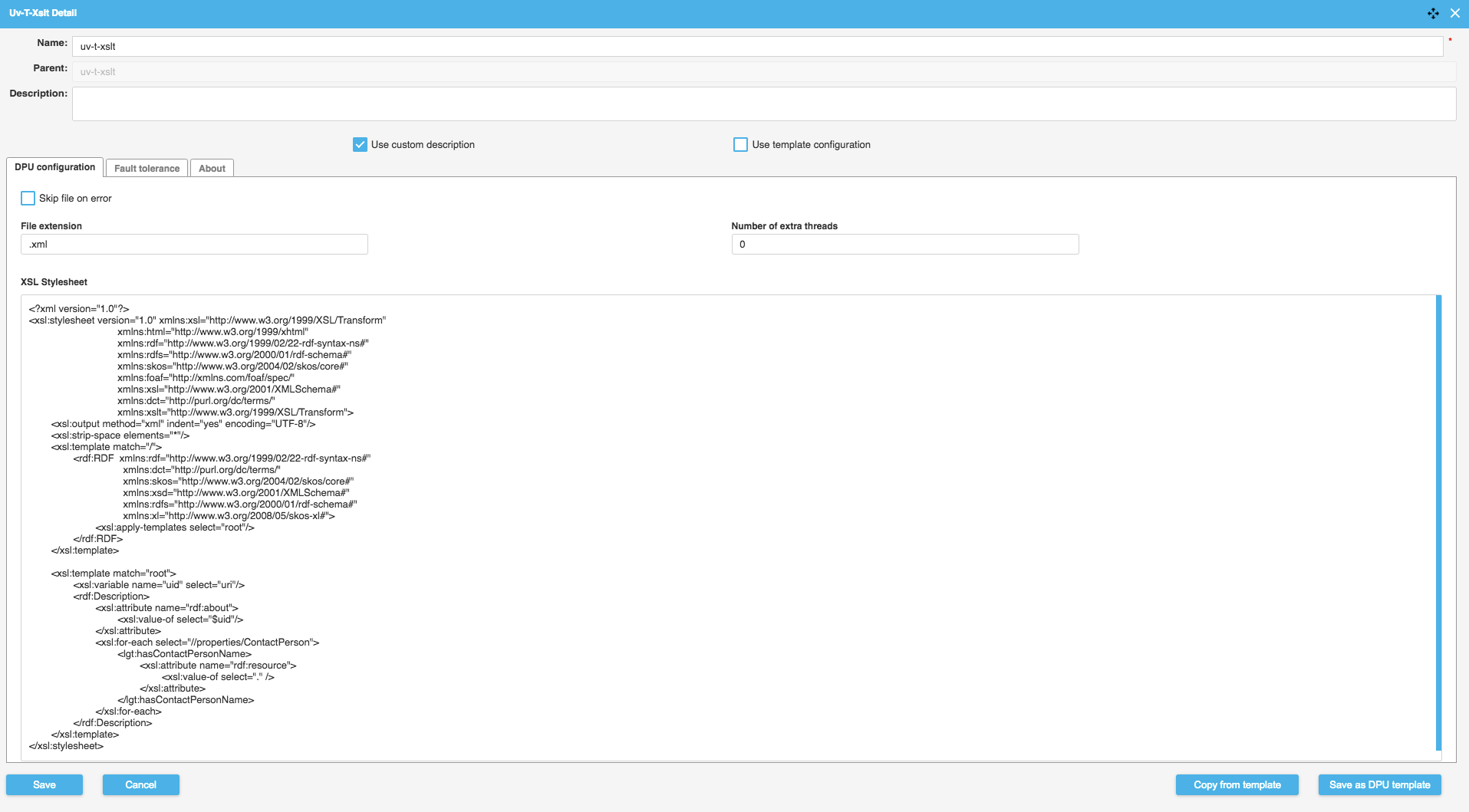 |
Using the above sample config I can construct the input for our next example. Allowing me to use RDF config as my input in place of my file, demonstrated below.