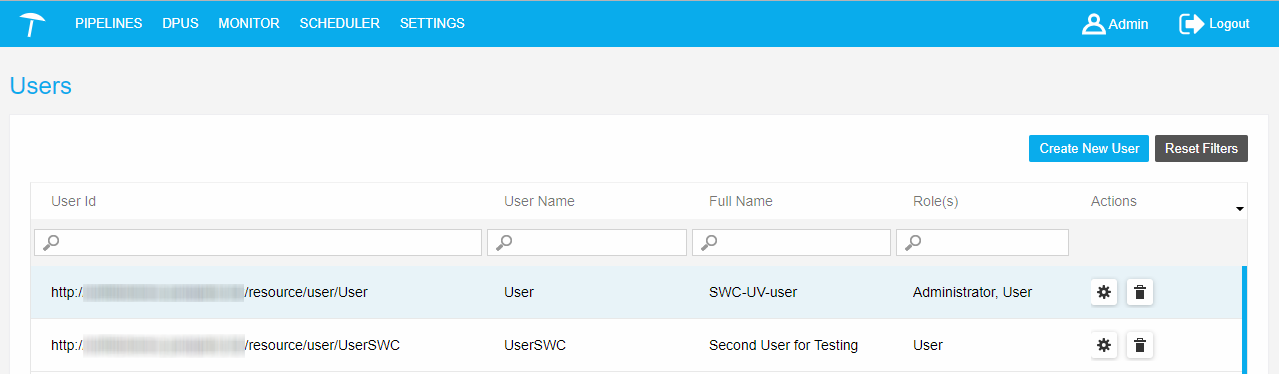Users Page
Users Page
This section contains a guide on how to manage, create and edit users in the UnifiedViews system.
The Users page is visible for users with an Administrator role only and is used to create and view users in the system.
The following topics in this section will guide you through these options:
Create a User — This section contains a short guide on how to create a user in UnifiedViews.
Edit an Existing User — This section contains a short guide on how to edit existing users in UnifiedViews.
The Users page is represented as a table that contains the following columns:
ID: a user's ID.
User Name: a name used to log in to the system.
Full Name: the first and the second names of a user.
Administrator: a user with an Administrator role.
User: is a user with a User role.
Role(s): a user's role or roles:
Actions:

Edit icon used to view a user's details and edit them.

icon used to remove a user from the system.
Above the table, there are these buttons:
Create New User: for creating a new user in the system.
Reset Filers: for clearing filters of the table.