Add Categories to a Train Classifier
Add Categories to a Train Classifier
This section provides a short guide on how to add categories to a classifier you later will train.
As mentioned in the previous sections, in order to classify documents, you need to categorize them. These categories will be the basis for the classification.
After you have created your classifier, follow these steps:
Select the classifier's node, on the right open the Classifier Configuration tab, inside it the Status & Settings tab (default).
Click Add Category to open the Starting Categories dialogue.
In the Category One and Category Two field, enter the first two categories' names respectively. It is also possible to fill out one field only.
Use the Add Another link to add more categories.
Click OK to confirm.
Note
At this point in time PoolParty supports training classifiers with up to 50 categories and about 50-150 documents per category.
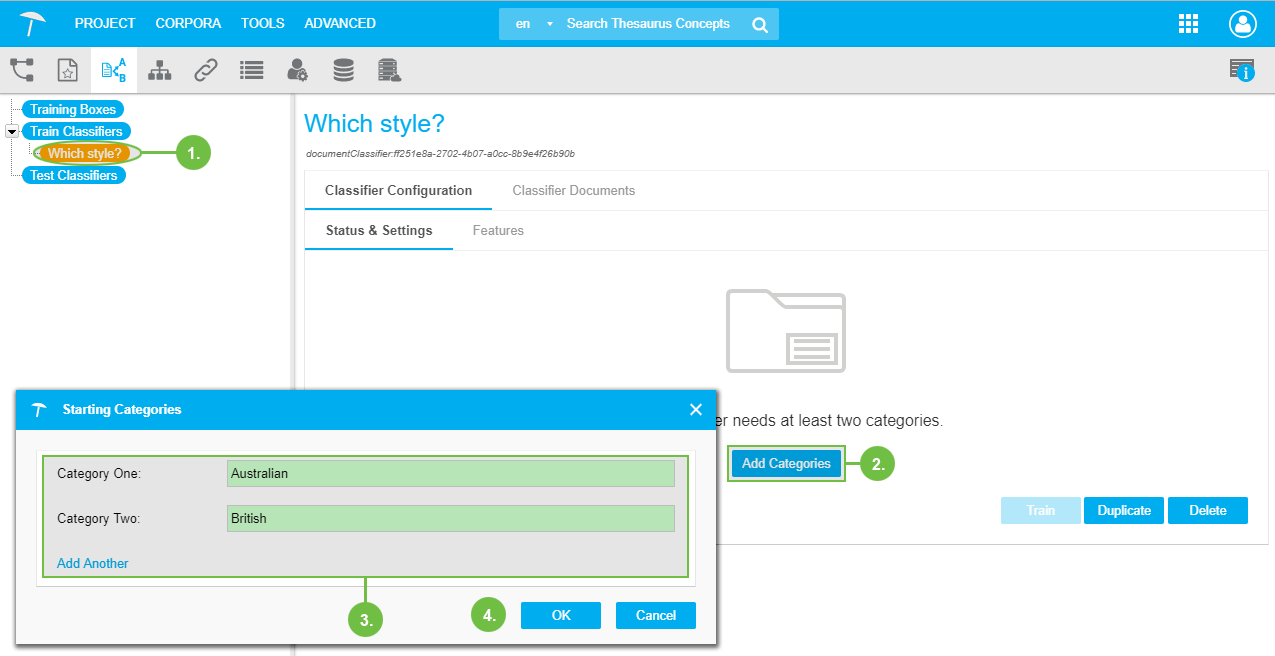 |