Assign Categories to Documents Manually
Assign Categories to Documents Manually
This section contains a short guide on how to assign a category to a document manually.
After you added documents to your Train Classifier, it is possible that individual or a number of documents are not yet assigned to the right category. In that case you have the option to manually assign categories to them.
In your opened Semantic Classifier, access the Train Classifier whose documents you want to edit further.
In the Classifier Documents tab, find the document whose category you want to change.
Use the drop down in the Annotation column to assign the category you think fits best. Selecting from the drop down will save that value right away.
Note
The categories you assign here are a starting point only, for training the classifier. After running the classification you may find different categories assigned then the ones you chose.
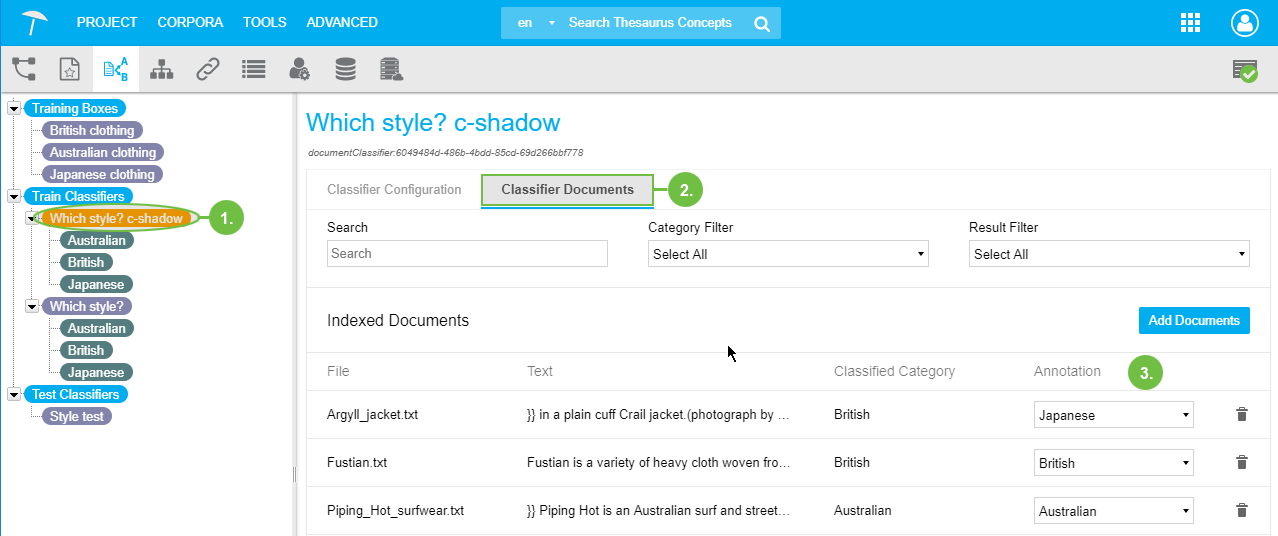 |