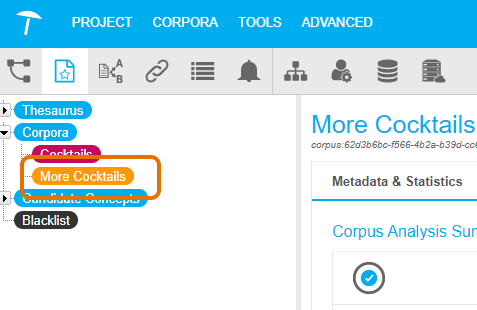Import a Corpus
Import a Corpus
This section contains a short guide on how to import a corpus into an existing PoolParty project.
You can import a corpus that has been previously exported from another project or instance. In addition, you can import corpus documents into another corpus, by using the upload documents function.
Prerequisites to Import a Corpus into PoolParty
An open PoolParty project.
Steps to Import a Corpus
Open the Corpus Management in PoolParty,
Find the Corpora, and right click it.
Select Import Corpus. The Import Corpus dialog opens.
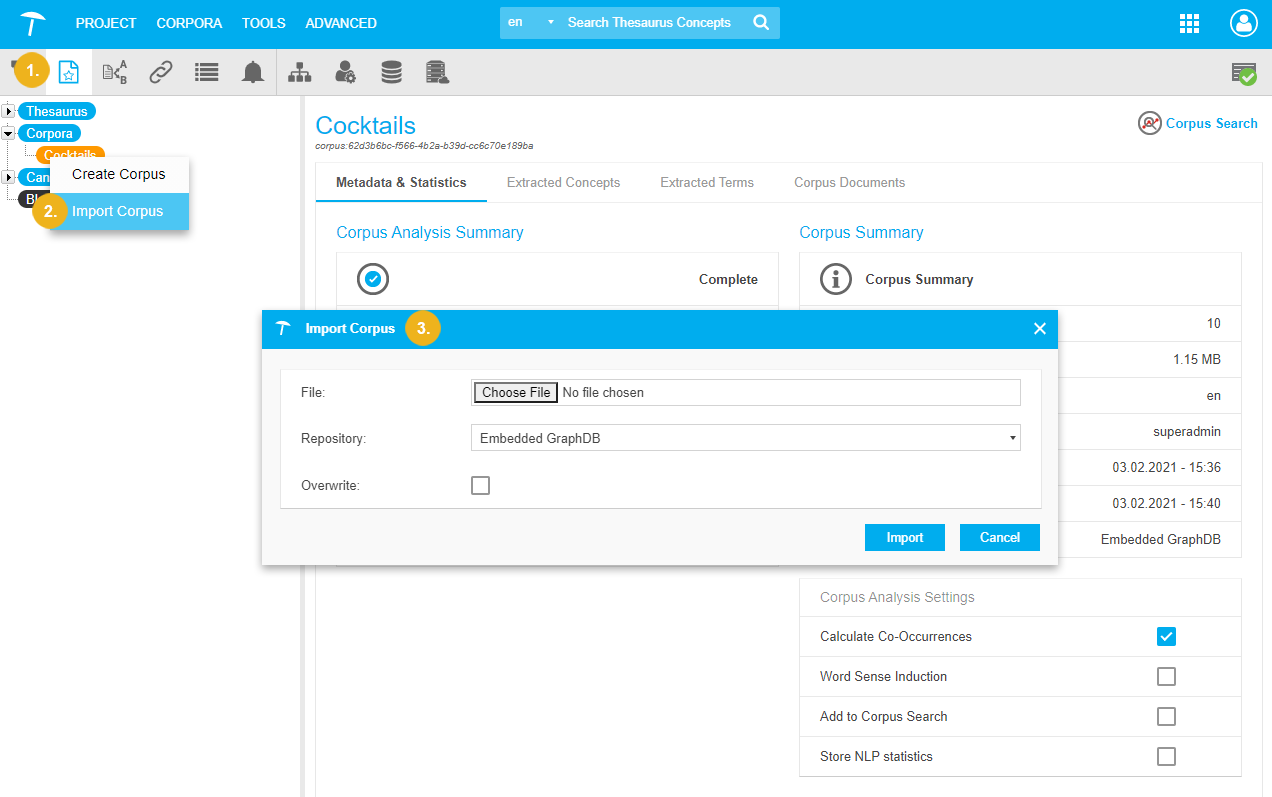
Select a File to import, a Repository type and whether you want to Overwrite any data.
File: browse to the corpus in RDF data format.
Repository: choose from the available remote graph databases that were successfully set up in the Semantic Middleware Configurator. Or select either Embedded GraphDBor Local Native RDF4j for local storage.
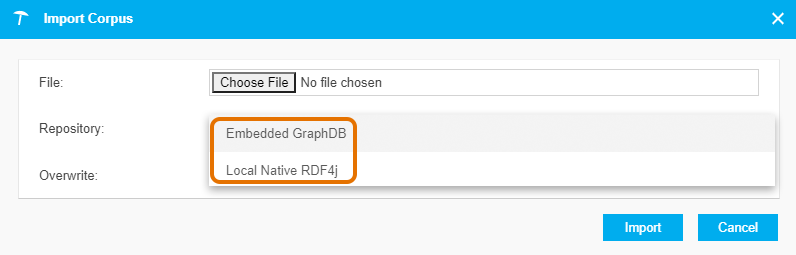
Activate Overwrite to overwrite existing documents.
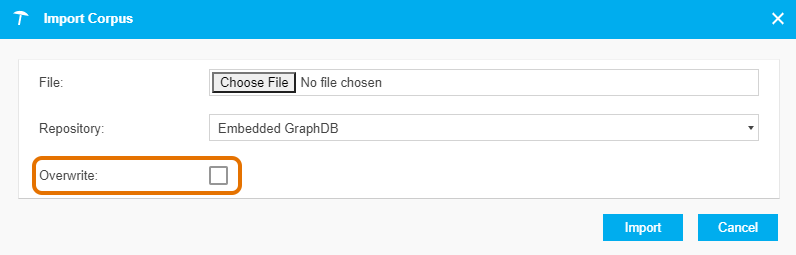
Click Import to confirm.
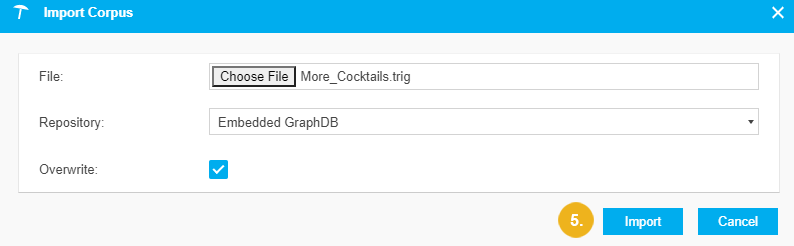
After the import process has finished, you will find the imported corpus as a new node under the Corpora node.