Delete a Graph Editor
Abstract
Delete a Graph Editor
This section contains a short guide on how to delete a graph editor in PoolParty.
Note
When you delete a graph editor, it means that the configuration for it will be deleted. The actual graphs on the external graph database will be retained.
Note
PoolParty will not ask you to confirm the deletion of a graph editor. Make sure you really want to delete, before following the procedure below.
In your opened graph editor, follow these steps to delete:
In the Hierarchy Tree, below the GraphEditors node, find the graph editor, you want to delete.
Activate it and right-click its node. From the context menu, select Delete.
The graph editor will be deleted right away.
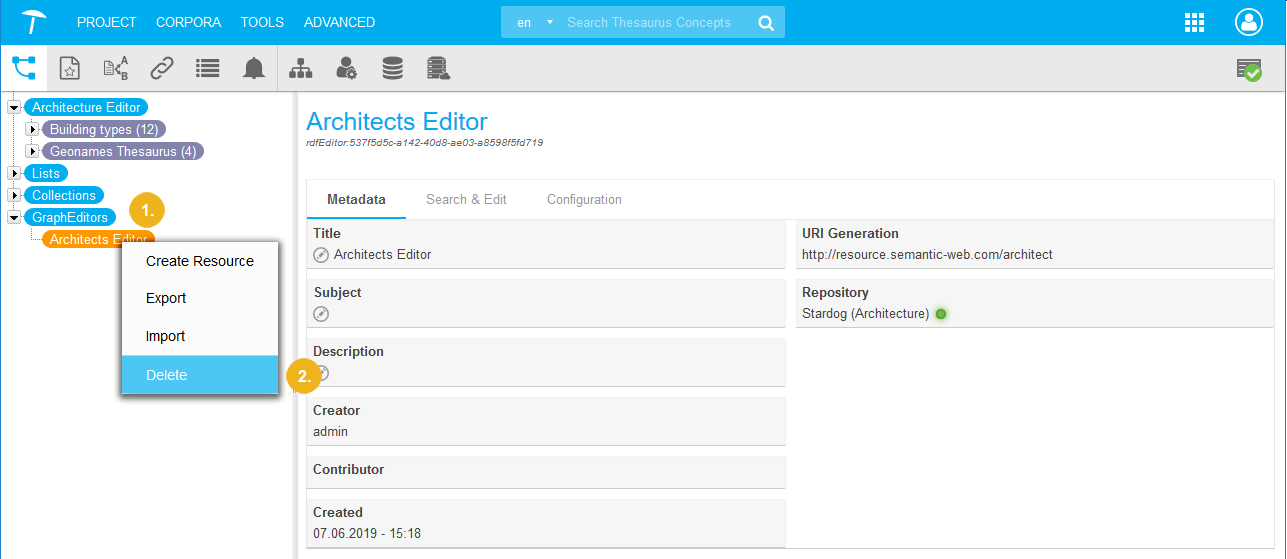 |