Define the URI Pattern for a Custom Ontology or Custom Scheme
Define the URI Pattern for a Custom Ontology or Custom Scheme
This section contains a short guide on the URI pattern settings available for new custom schemes or custom ontologies.
PoolParty offers the possibility to give access to a custom scheme or ontology as linked data.
You can define the URI pattern in the Advanced tab of the New Custom Scheme or New Ontology dialogue.
Access the New Ontology or New Custom Scheme Settings
In your opened PoolParty project, follow these steps:
Open the Ontology Management by clicking its icon in the toolbar.
Activate the Custom Schemes node in the Hierarchy Tree.
In the Details View on the right, click New Custom Scheme.
The New Custom Scheme dialogue opens, which contains the Advanced tab for changing the URI pattern settings.
Adjust parameters and click Save to confirm your changes.
Additional parameter descriptions find below.
Note
The steps to take for the ontology URI pattern are the same. Use the Ontologies node and the New Ontology dialogue.
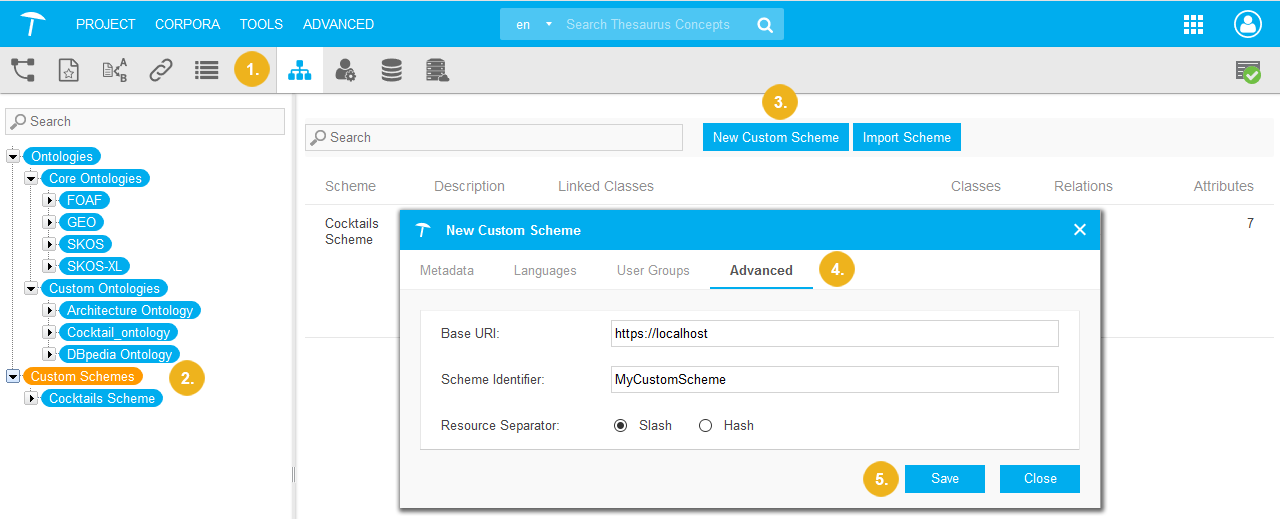 |
Parameters for the Custom Ontology or Custom Scheme URI Patterns
The following parameters for defining the URI pattern are available:
Represents the first part of the created URIs.
The Base URI has to start with 'http://' followed by the domain that should be used for the linked data URIs.
Default value: URL of the PoolParty server
Represents the second part of the created URIs and is used to distinguish between different custom schemes or ontologies on a PoolParty server.
Default value: scheme or ontology title
Note
Spaces and special characters in the scheme/ontology title will be removed but you can use slashes ('/') to specify a path as an identifier.
Defines how the first part of the URI (Base URL + Scheme Identifier) should be separated from the identifier of the class, relation or attribute defined.
The following methods are available:
Slash (Default)
This allows you to create URLs like: http://purl.org/dc/terms/title
Hash
This allows you to create URLs.
Note
If linked data publishing is properly configured on your server and you enter the URI of a custom scheme/ontology or one of its classes, relations and attributes in a browser, you will get to PoolParty's Linked Data frontend.
Note
To provide public availability of the created linked data, the defined BaseURL must exist and point to the PoolParty server.
How to configure a web-server for linked data publishing is described in the Administrator Guide.