Export a Corpus
Export a Corpus
This section contains a short guide on how to export a corpus from an existing PoolParty project.
You can export corpora from PoolParty in order to be able to use them on other instances or installations or share them.
An open PoolParty project and thesaurus.
After you have opened the Corpus Management in PoolParty, follow these steps:
Select and right-click the corpus you want to export, from the context menu select Export Corpus Data.
The Corpus Data Export dialogue opens. Here you have several options to select from the data formats and the data you want to include. Details find below.
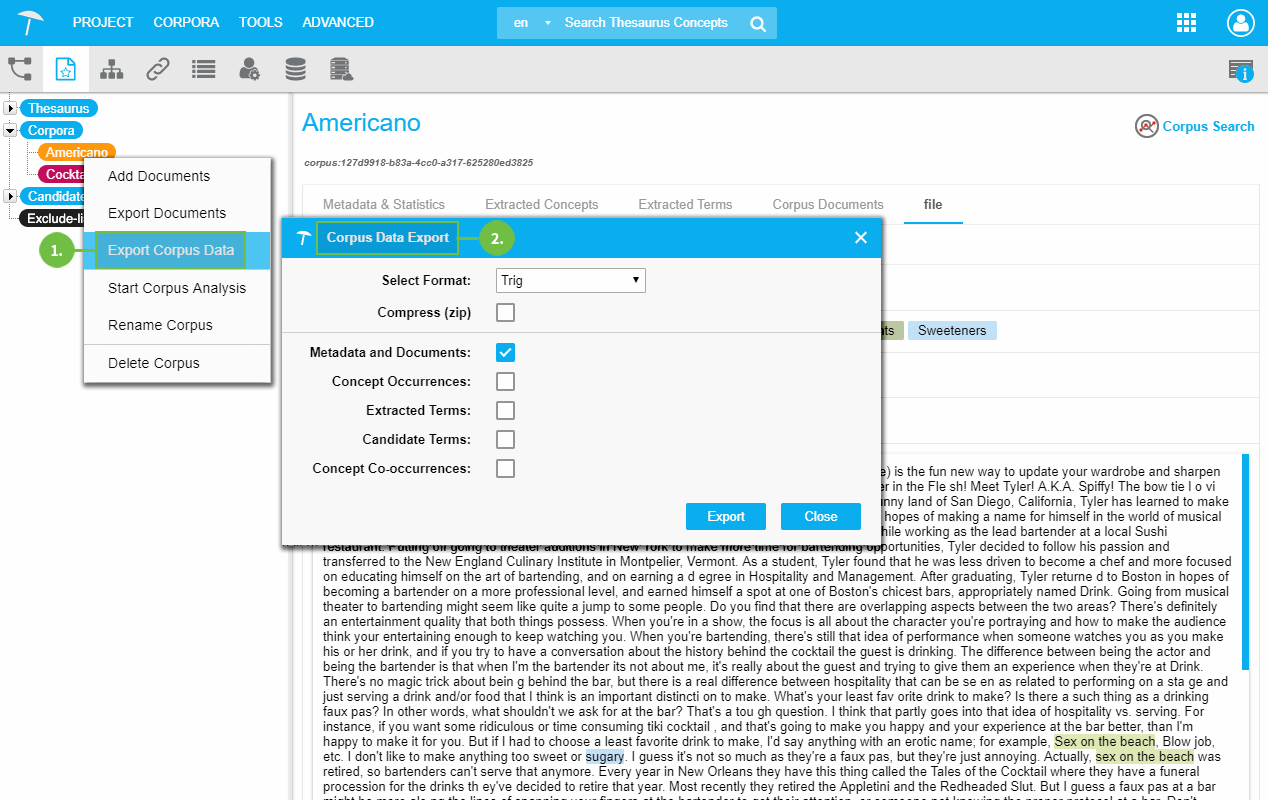
Click Export, when you are ready. The default Save As dialogue of the respective browser will open for you to choose a storage location.
Select Format: select the data format you want to export to, the following formats are available: Trig (default), N3, N-Quads, Trix, Binary-RDF, RDF/XML, Turtle, N-Triples, RDF/JSON, Trig, JSON-LD.
Compress (.zip): activate the check box to enable a .zip-file export.
Corpus Data selection, check one or all options to include the data in your export file:
Metadata and Documents: includes all corpus metadata and the documents uploaded to the corpus.
Concept Occurrences: includes the extracted concepts if an analysis has already been done.
Extracted Terms: included the extracted terms if an analysis has already been done.
Candidate Terms: includes candidate concepts that have already been selected for integration into the thesaurus.
Concept Co-occurrences: includes the calculated co-occurrences between concepts and terms if an analysis has already been done and if this option has been selected for analysis.