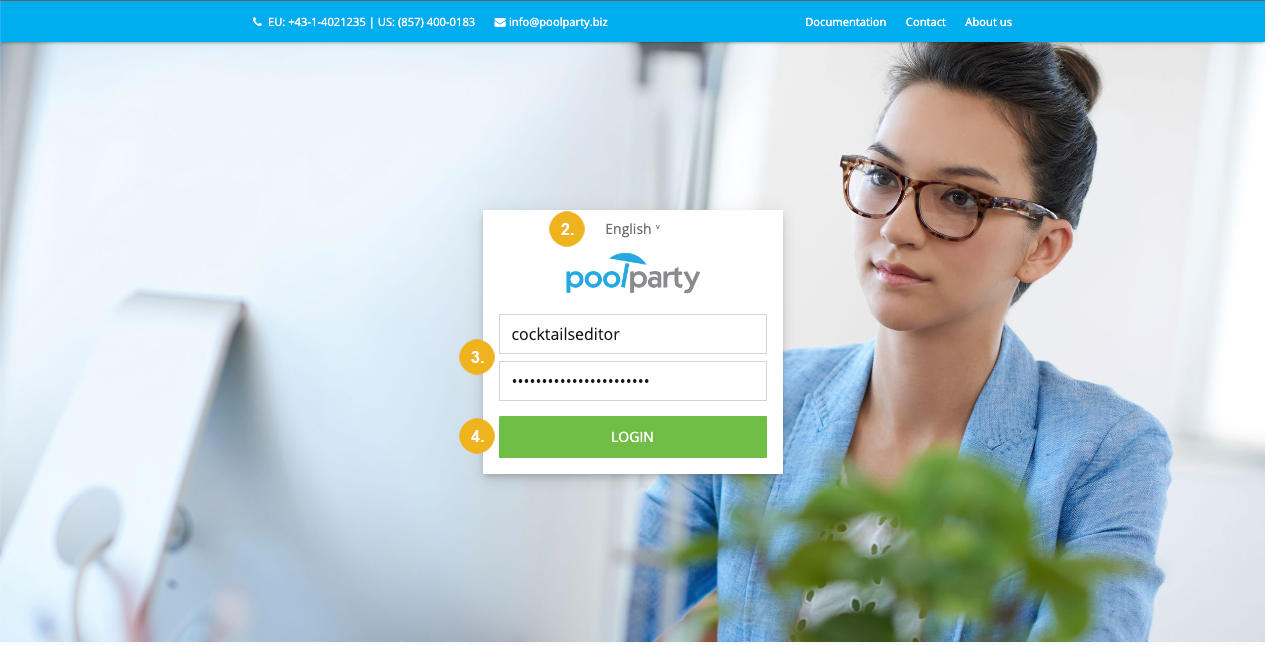Log in to PoolParty
Log in to PoolParty
This procedure describes how to log in to PoolParty if your user account has been created with the PoolParty User Management and you have already activated it.
Note
The login procedure will be different if your user account is managed by a third-party identity provider (IDP).
The login procedure will be different if an alternative authentication flow has been configured in Keycloak. For more information on the individual login steps, refer to your administrator.
Go to servername/PoolParty/ to access PoolParty.
You are redirected to the PoolParty login page provided by Keycloak.
Note
PoolParty relies on Keycloak for user authentication. For more information, see PoolParty Federated User Management.
If enabled, select the language for the login page.
Enter your username and password.
Tip
If you have forgotten your password, you can ask your administrator to reset it. After your password has been reset, you need to reactivate your account. For more information, see Activate or Reactivate Your User Account.
You do not have this option if your user account is managed by a third-party IDP.
Confirm with LOGIN.