URI Generation Settings
URI Generation Settings
The URI represents the unique identifier for every resource such as concepts, concept schemes, skos-xl labels in PoolParty. In this section of the Advanced tab, the pattern for the generation of this URI is defined.
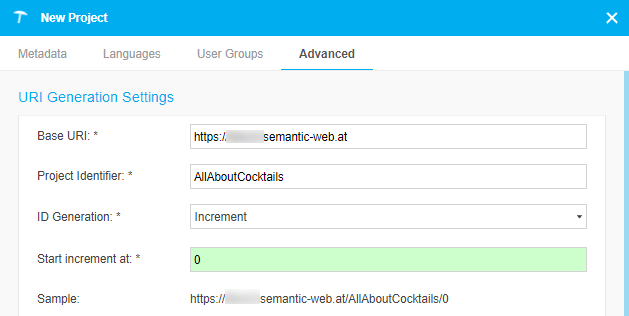
The following parameters are available:
Base URI
Project Identifier
ID Generation
Start increment at
Sample
The mandatory settings are marked with an asterisk.
The Base URI represents the first part of a URI. The URI default value is defined in the The poolparty.properties File file. It has to start with 'http://' or 'https://' followed by the domain that should be used for URIs.
The Project Identifier represents the second part of a URI and is used to distinguish between different projects on a PoolParty server The default value is the project name. The PoolParty project ID is derived from the project name by removing spaces and special characters.
The ID Generation represents the last part of a URI and defines the method for creating a unique identifier for a concept.The following methods are available:
Increment (Default)
(Default value: 0)
You need to define a starting number from which the incrementation starts.
All concepts get a single incremented number starting at the defined starting number.
UUID
All concepts are represented by their 'Universal Unique Identifier' (UUID).
From Preferred Label
All concepts are represented by the preferred label of the default language of the project.
If two concepts with the same preferred label exist, a number is added to the preferred label (e.g. Label_(1)).
Manual
Every child of the project, that are concept schemes, top concepts and concepts, will have the ID you enter manually for it.
If you set this on project level, the method will be inherited by the child resources.
You can change this by using the Advanced URI Settings dialogue.
Set the Start increment at if you selected Increment in the ID Generation. The default is set to 0.
Note
The settings for URI Management - Overview cannot be changed after creating the project.
If you are Exporting a Project to RDF, delete the project and Create New Project Based on RDF Import. That way you can adjust the URI settings to your needs.
This will not change the URI of data already created in the project.
Note
To achieve a more specific URI pattern you can define an additional identifier per concept scheme. For more information, see: Define a URI Pattern for Concepts in a Concept Scheme.
To make the created linked data publicly available, the defined Base URI must exist and point to the PoolParty server. How you can configure a web-server for linked data publishing is described in the Setting up the Linked Data Publishing Feature.
If linked data publishing is properly configured on your server and you enter the URI of a concept in a browser you will get to PoolParty's Linked Data Frontend.
The Sample shows how the URI is going to look like based on the current project settings.