Structure Phase - Add a Concept to the Poolparty Taxonomy
Structure Phase - Add a Concept to the Poolparty Taxonomy
In PoolParty CardSorting the Structure Phase is the second phase of the PoolParty CardSorting Session. This is the phase where the Architect can add a concept to the PoolParty Taxonomy.
To add a concept, do the following:
Select a concept.
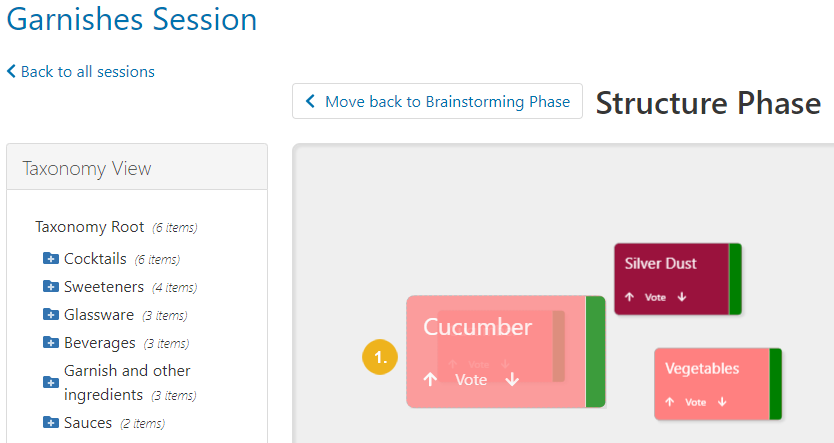
Drag the concept to the Taxonomy View to the respective category. You can expand the Taxonomy View by clicking on the plus sign for each category.
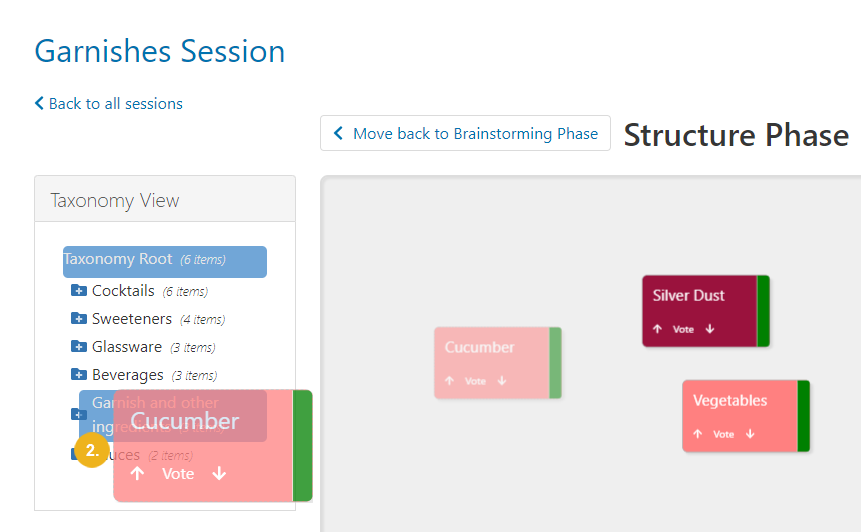
PoolParty CardSorting adds the concept "Cucumber" to the taxonomy.
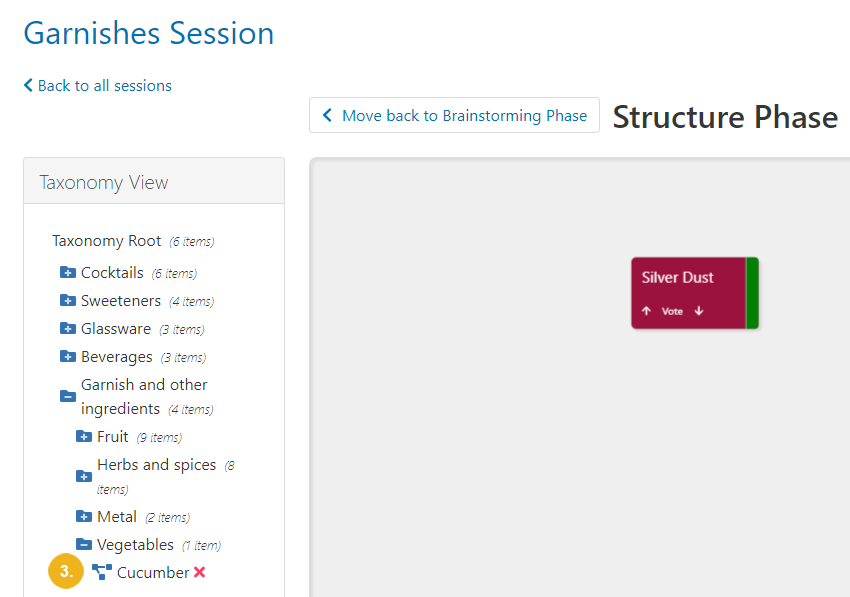
The concept disappears from the Structure Phase Canvas as it is now a concept in PoolParty.
If you want to remove the concept from the Taxonomy View because it does not fit into that category, click the red cross. And the concept moves back to the Structure Phase Canvas.
Note
It is not possible to delete a concept from PoolParty if it has a narrower concept. You have to delete the narrower concept first.