New Project - Languages
New Project - Languages
This section contains a short guide on how to set languages in the New Project dialogue.
In the Languages tab, the following settings are available:
Scroll through the list of available languages to select the languages used in your project, multi-select is possible.
Add or remove them by clicking the right/left-facing arrows, or double click the respective language.
The first language you select, will be highlighted in green and is defined as the default language for the project.
You can change the default language by selecting a language and clicking Set Default Language.
When you are done selecting languages, click Next to define access rights for your project.
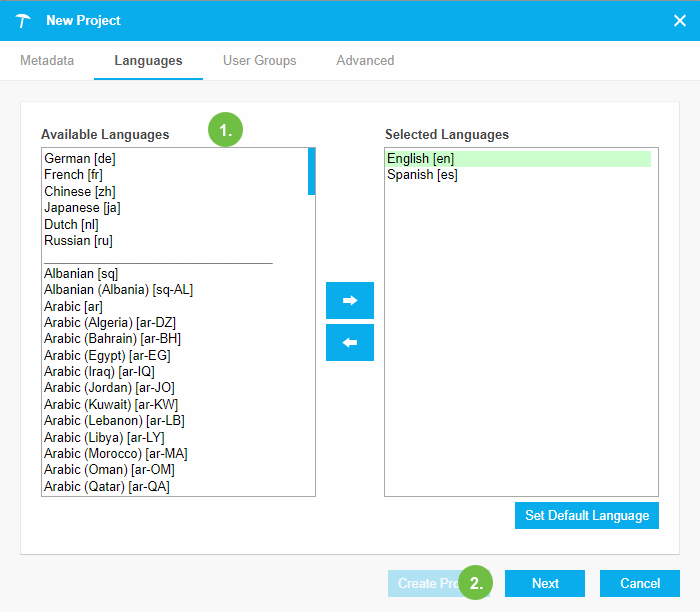
Note
Choose the default language for your project carefully, because you cannot change it, once the project has been created.
Note
The languages are divided into two groups so the most common languages are displayed at the top of the list.
You have to choose at least one language as default language for the project. All languages installed on the PoolParty server are available.
Theses settings, except the default language, can be changed after the creation of a project. You can view the project settings in the Details View of your project.