User Administration Tree in an Opened Project
After you open a PoolParty project, the user administration tree differs from the tree when no project is opened. Beneath the User Administration node (1), you can find the Project Administration: opened project node (2), which in turn contains these two project-dependent nodes:
Project Users
Displays a table of every user with specific roles in this project. When you expand the node you can see one node per user.
Project Contributors
Displays users that have added or changed data in the project, or have been imported with the PoolParty project data from another server.
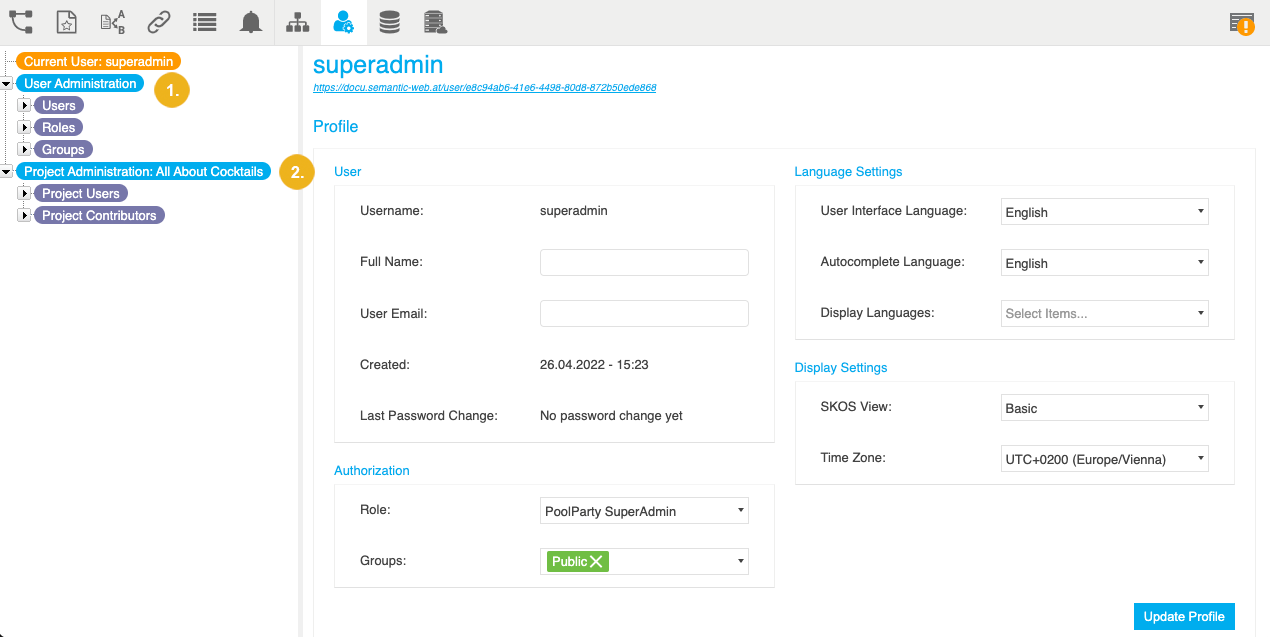 |
Note
In the event a user is imported during a project import, it could occur that the same user name is used for two users with different URIs.
For more information, see Project-dependent User Roles.