Delete a Corpus
Abstract
Delete a Corpus
This section contains a short guide on how to easily delete an existing corpus from your PoolParty project.
After you have opened the Corpus Management in PoolParty, follow these steps:
Select the node of the corpus you want to delete. Right-click it and from the context menu select Delete Corpus.
The Delete Corpus dialogue opens for you to confirm and remind you of a possible backup via export.
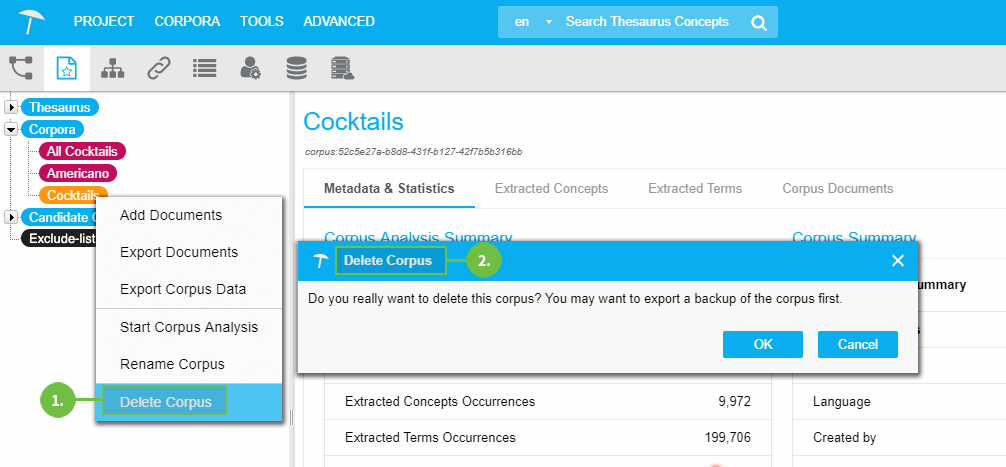
Confirm with OK.